On Macs, you may see files, especially downloaded files, that end in (1) or (2) before the file extension. For example, a downloaded attachment named “attachment (1).pdf”; this post is to help you understand what the number means.
A little background
I have a family member who is self-proclaimed as NOT techy. She uses a Mac for her schoolwork; at semester end, she was trying to clean up her files. Her goal was to delete duplicate files she had inadvertently downloaded more than once during the semester.
She spent quite a long time self-sufficiently Googling her questions for the best way to do this. Finally, she couldn’t find the answer she was seeking, so she called me, and I helped her through the process. The result is this post that I’m hoping might help someone else in this exact situation.
What’s with parenthesis and numbers, such as file(1).docx in a file name?
The issue: she got confused by the default naming conventions automatically added to duplicated downloaded files on her Mac.
For instance, the first time she downloaded a file called attachment.pdf, it displayed in her Downloads folder or Desktop as attachment.pdf. However, the second time she downloads that file, it shows as attachment (1).pdf, and the third time the same file is downloaded, it displays as attachment (2).pdf, and the fourth time its attachment (3).pdf. This naming convention is automatic.
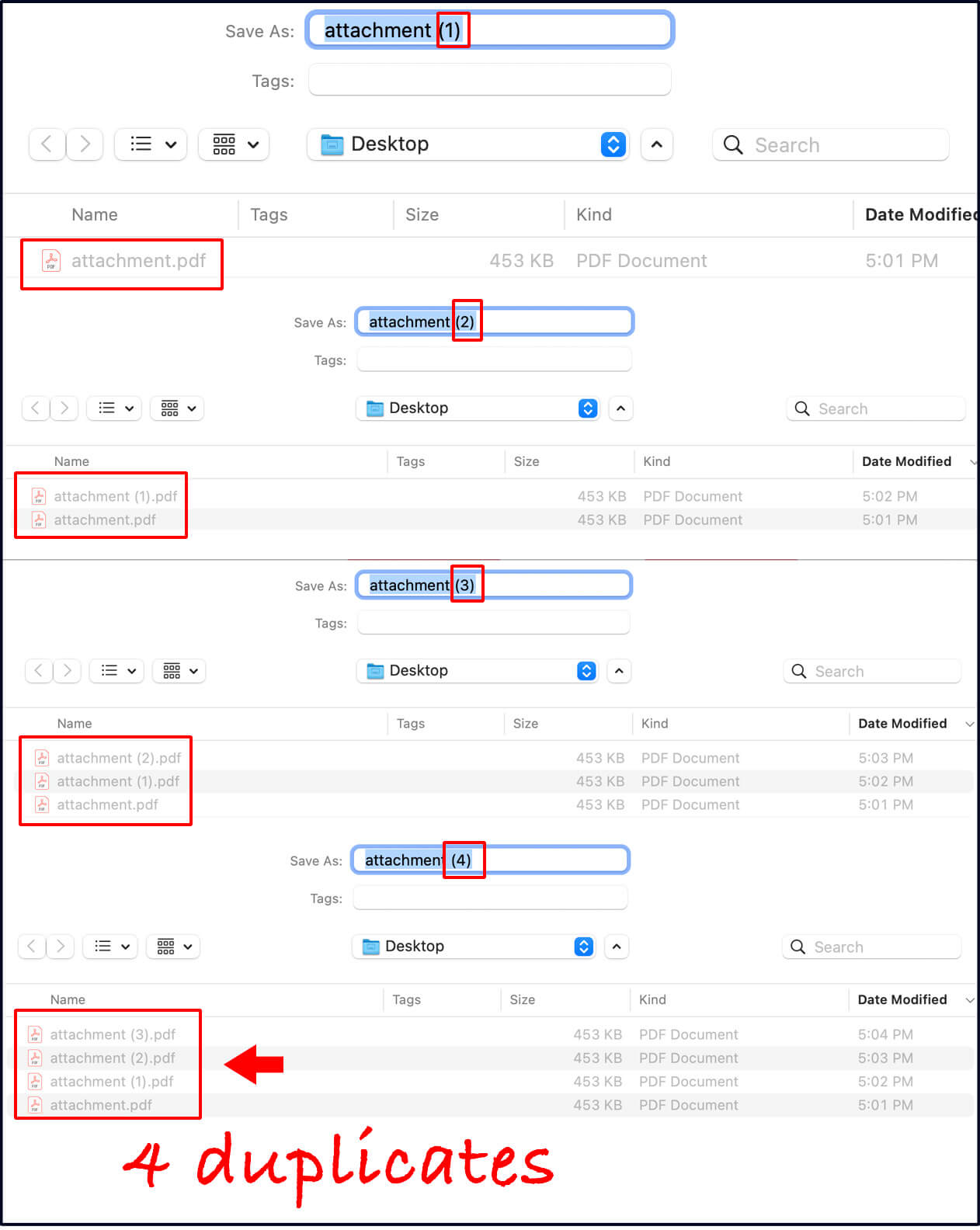
In many cases, during the semester, she was able to notice duplicate files and trash them appropriately. For instance, the screenshot below shows how downloading the same file FIVE times looks on my Desktop. Starting with the first duplicate file, a number in parenthesis appends to the end of each file name.
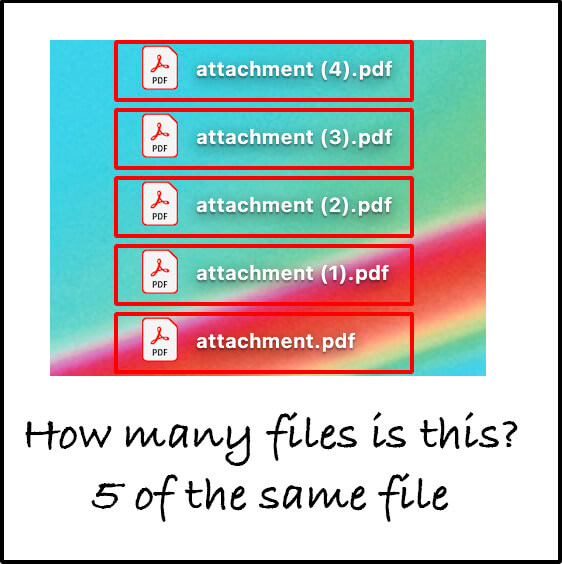
Want to try this for yourself? I made an example PDF that you can download named attachment.pdf. Download it a few times, and you’ll experience what I describe in this post.
During her final clean-up process, she became confused by the numbers in parenthesis. When she looked at a list of files that included single files with parenthesis, she wasn’t sure how many files there were. Did the single file name attachment (3).pdf mean there were three files of the same name on her Desktop? If yes, how did she delete the extras? Every time she trashes the file named attachment (3).pdf, the entire file is removed, not just the two duplicates. This process became frustrating.
In reality, she had already deleted the duplicates. The (3) was simply a remnant left in the file names to indicate that at one point, there was another file named the same on her Desktop.
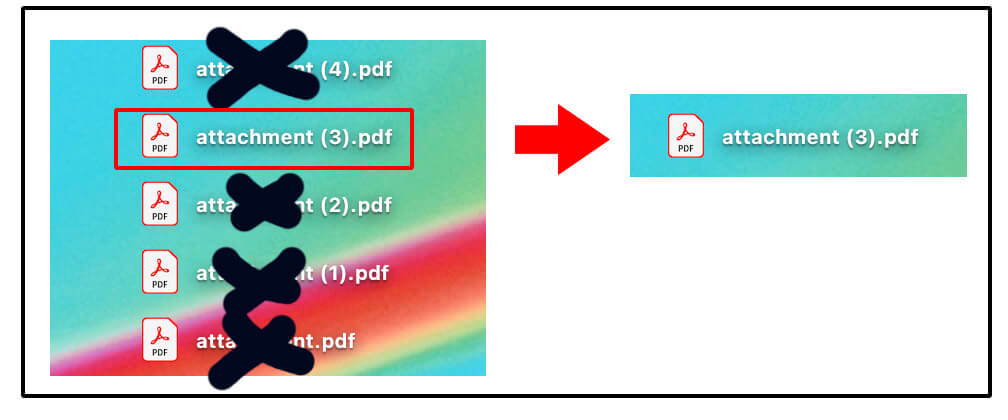
Does this make sense? Once deleting obvious duplicates, she became confused and wondered if the files with numbers in parenthesis such as (3) meant that there were three copies of the file remaining on her computer. For the life of her, she couldn’t figure out how to delete those unintended duplicates. And to be clear, at this point, she had already successfully deleted all the copies; however, she didn’t know she was successful because the file names confused her.
System default downloaded file naming
The number within parenthesis is a system-default way of downloading a file per the user’s request when a file with the same name already exists where the user is trying to download a file. The parenthesis points out that there was more than one of this same-named file at some point. However, the parenthesis with a number is just a file naming convention. Including (2) does not indicate that there are duplicates of the files on your computer.
For less confusion, rename the file on your Mac.
I recommended making sure she had one file for each document she was trying to archive from the semester, and then if the file name had a (#) appended, rename the file to something that made sense to her.
A straightforward way to rename a file on your Desktop is to click, pause, and click again on the letters of the file name. This click is known as a force click by Apple. Sometimes it takes clicking more than once.

Please note that a standard double-click will open the file.
You can also select a file and click Return on your keyboard to rename a file.
A third option is right-clicking the file name, choosing the option Get info, and then typing a new name in the Name and Extension field. (More information about changing file names is available from Apple’s user guide.)
More duplicate file questions
If you see a file with the intended name and then (1) or (2) or any number within parenthesis, this indicates that there was already a file with the same name when you downloaded or copied the file. Rather than overwrite your current file, your computer appended a number to the file name so that the files could exist in the same place. The number is just a way of making a unique file name and does not indicate duplicate files are still present.
The file with the (1) in the name is not necessarily a duplicate file. It simply means that another file with the same name was in the exact location at one point. The solution was to append a number to the newer file so both files could exist in the precise location.
If this article was helpful to you, please let me know in the comments. I’ll also share your notes with my family member. I think she will like not being the only one with “silly tech questions” (of course, silly questions don’t exist!)
Did you know duplicate font files can cause issues on your Mac? You may have a duplicate font issue if you see an unreadable font in Google Chrome.
