As designers and developers, we often work within platforms that impose strict constraints. Our job isn’t just to “make it look good,” but to be creative problem solvers who work within those frameworks to achieve the professional look our clients expect. Recently, while working on a construction client’s site built on the Houzz Website Builder, I hit a frustrating wall: my...
The QR Code Trap: Why Your Client’s Print Campaign is Secretly Failing
Stop guessing if your print marketing works. Learn how to use UTM parameters and URL shorteners to track QR code scans in Google Analytics 4. The essential "Full Stack" guide for designers and marketers who want to prove their ROI.
How to Customize Social Bar Colors in Wix Studio
Ever tried to change a social icon to your brand’s cream or gold, only to find the color picker is missing? You’re not alone. In my latest video, I’m showing you the exact workflow I use to bypass Wix’s image-based social bars using SVGs and the Stack tool. Watch the 7-minute breakdown and grab the step-by-step checklist inside!
How to Update Premium Plugins on a GoDaddy-Designed WordPress Site (The “GD Core” Secret)
Is your GoDaddy-designed WordPress site asking for a Beaver Builder license key? Learn how to use the 'GD Core' secret menu to update premium plugins and fix issues where live site edits aren't saving.
How to Recolor Text, SVGs, and Divider Lines in a Wix Studio Section using Custom CSS
Learn how to reliably style text, dividers, and SVGs in Wix Studio using section-level classes, stable selectors, and theme color variables—without relying on Wix’s auto-generated code.
AI Background Removal for Video: What Actually Works (December 2024 Review)
Struggling to remove a video background with multiple moving people? I tested Adobe Premiere, Adobe Express, Veed, Descript, and more—none handled a chaotic scene with students and an inflatable dinosaur costume. The only tool that delivered clean, accurate AI background removal was Wondershare Filmora’s Smart Cutout Video. Here’s my real-world comparison and why Filmora outperformed every...
How to Ensure Illustrator Files Always Show Artwork Previews on Mac
A simple Illustrator setting that ensures your AI files always show artwork previews in Finder and Quick Look on Mac.
Photoshop Tip: Fix Your Eyedropper Tool in Seconds
Fix your Photoshop Eyedropper tool in seconds. Learn the simple trick to pick colors from all layers without frustration.
Photoshop Workflow: Exporting Artboards & Creating Realistic Mockups
Learn a faster, cleaner workflow for exporting Photoshop artboards. This tutorial covers how to organize artboards, export single or batch files, update smart object mockups, add boundary strokes, and even automate assets with Photoshop’s Generate → Image Assets.
WordPress and Elementor Professional Clean-up
I recently helped a local business polish their WordPress site built with Elementor. From homepage setup to search functionality and restricting page editing for specific roles, here are a few practical fixes that made the site cleaner, more functional, and easier to manage.