Statamic V3 Pro can automate version control workflow with Git. This PRO feature is amazing!
Essentially the Git Integration Pro feature allows you to sync your Git repo with updates that users are making via the Statamic Control Panel and sync any commits you as a developer are making and pushing to the same Git repo.
In earlier versions of Statamic, similar features were available via the Spock Add-On.
The Statamic site I was working on used a Git repo, Laravel Forge, and Digital Ocean server.
Git Integration Settings to add to your Laravel Forge Account
The Statamic docs do a great job of explaining the Git Integration setup, but there was one simple task that I overlooked. If you are using Laravel Forge, don’t forget to enable Quick Deploy from within Laravel. You can learn more about Quick Deploy in the Laravel docs.
From your Laravel Forge login, go to Sites > Apps > “Enable Quick Deploy” button. This feature deploys your application every time a push is made to your repository and branch.
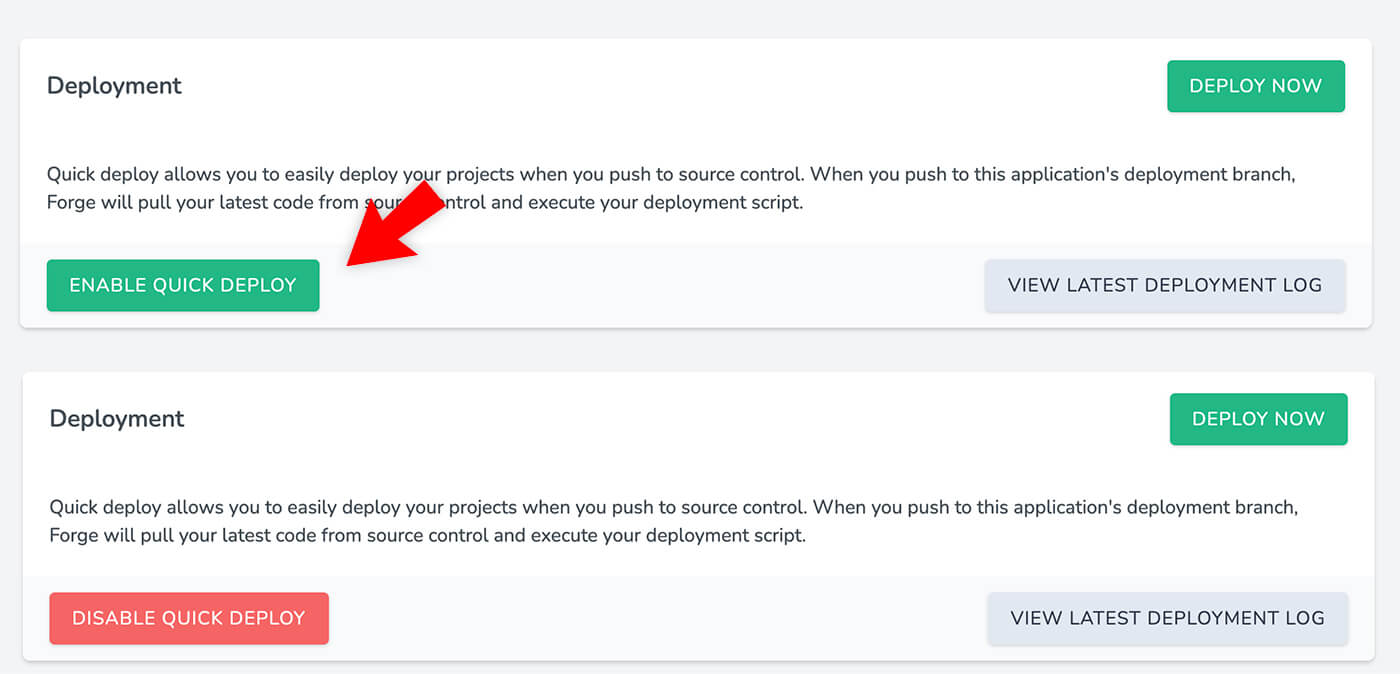
Of course, you’ll also need to update your environment file (.env) in Laravel, too. These are the two new lines you’ll want to include to turn on the Statamic Git Integrations.
STATAMIC_GIT_ENABLED=true
STATAMIC_GIT_AUTOMATIC=trueHappy Web Designing and Programming!
I hope this is helpful. If you have other tips for smooth integration, please comment below.
