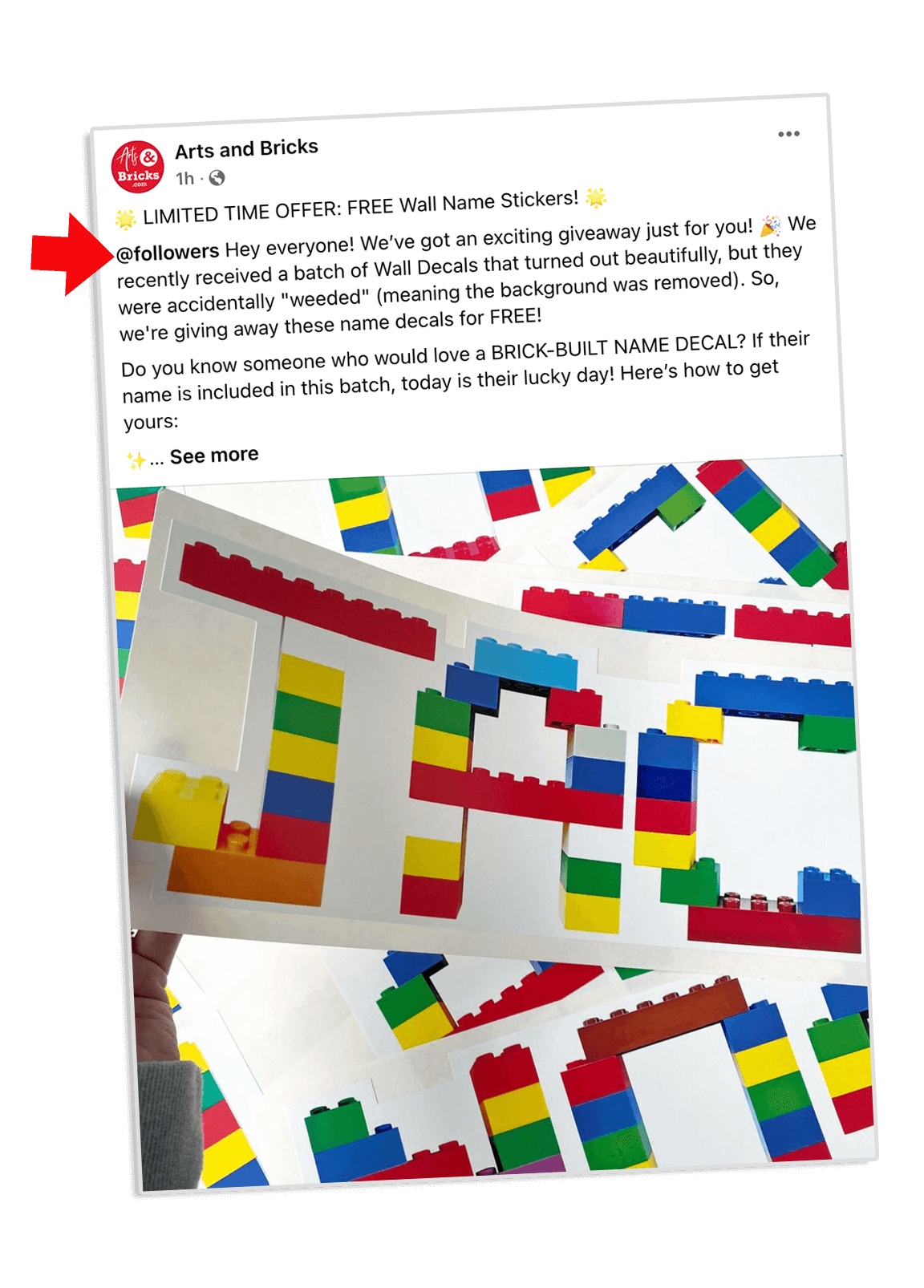Did you know you can tag all your Facebook Page followers in just a few clicks? That’s right—this exciting FREE feature is available to Page admins, and it’s changing the game for engagement!
In this post, we’ll dive into how tagging works, what notifications your followers will receive, and the important considerations to keep in mind before you hit that tag button. Get ready to supercharge your interactions!
How does @followers work on Facebook?
The @followers option in a Facebook post is for Pages. It allows a page to tag all their existing followers in either a post caption or a post comment.
Based on the notification settings selected by each Facebook user (in this case, your followers), each person will receive a notification in the way they’ve indicated. These notifications may be email, inclusion in your notifications list and even by push notifications on your phone.
@Followers Examples
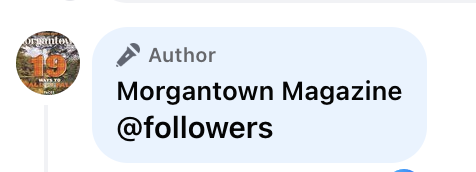
In Browser View of Notifications for Tagged as @Followers by Page
You’ll find notification inclusions of @Followers in the Notifications area of Facebook in your browser and mobile app.
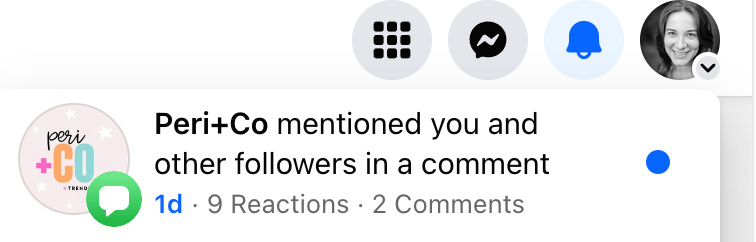
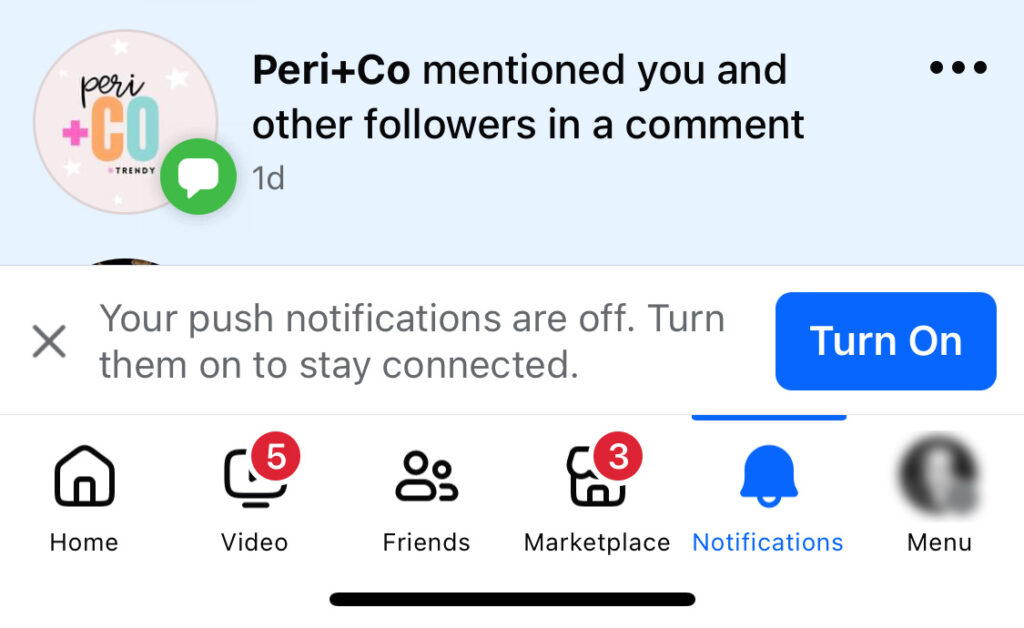
Email Notifications to Followers when Pages use @followers on a Post
When a Page uses @followers on a post, and the follower’s notification settings are configured to receive emails when tagged, they may receive an email like the one shown below.
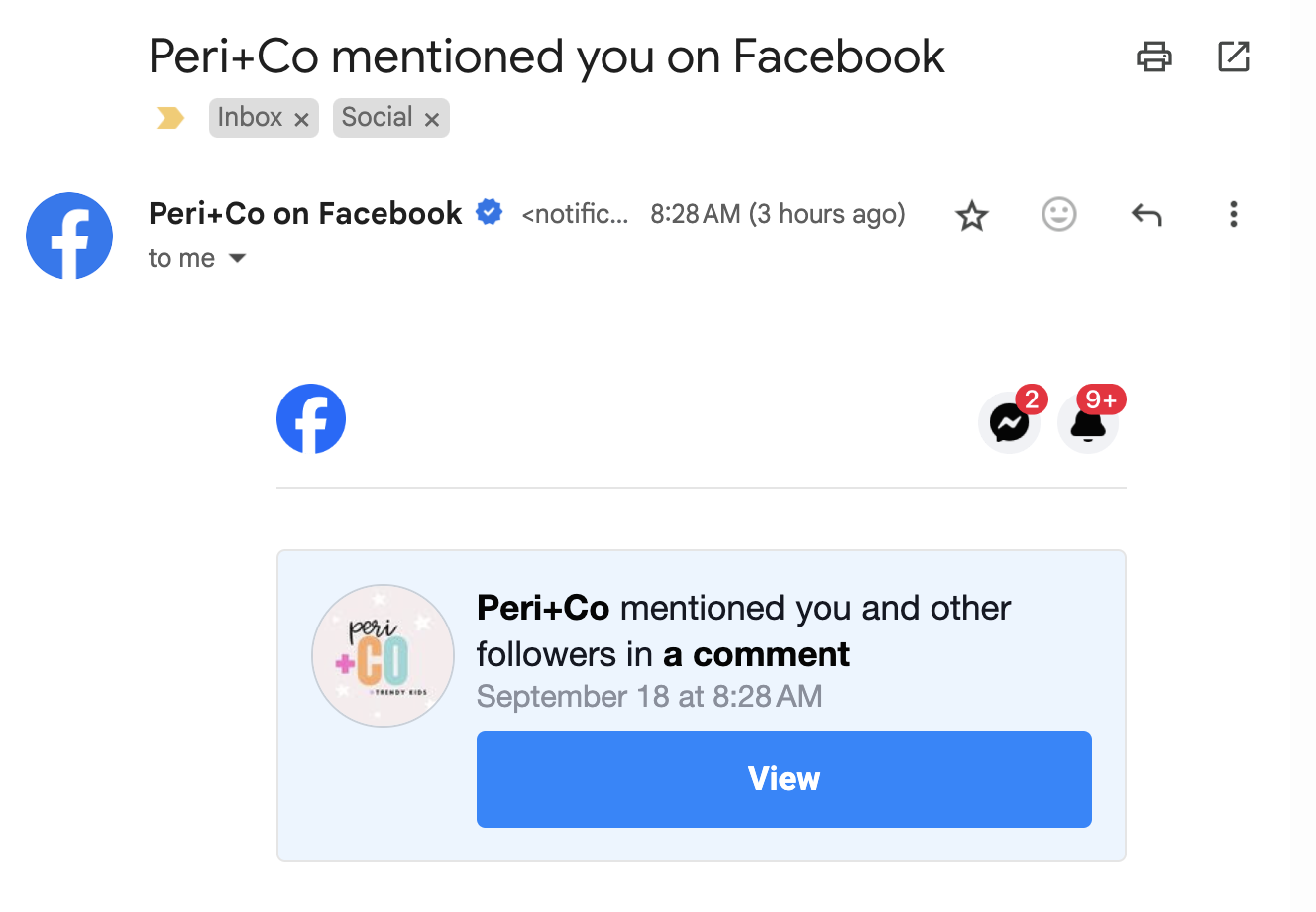
This is an example of an email sent by Meta when a follower is tagged by a page on Facebook. Note that the title reads, “Page Name mentioned you on Facebook.” The body of the email reads, “Page Name mentioned you and other followers in a comment.”
Why would I use @followers in a post caption or comment?
The obvious reason here is using @followers has the ability to increase visibility of your post and ultimately user interaction with your post. Facebook limits many features and the use of @followers is one of those limited features.
As a page admin, @followers can only be used one time a day.
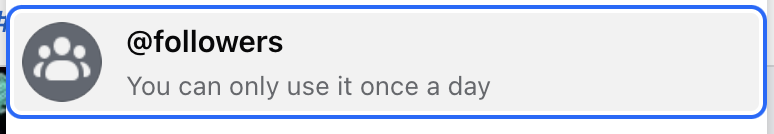
Remember, follower’s will grow fatigued of being notified about your posts. Tagging followers is a more “in-your-face” technique than just making regular posts. When you just post, a follower may or may not see your page’s post in their feed. Tagging a user notifies the user about your post as though they are included in the post.
However, your @follower tagging is impersonal. It groups the individual with the entire page’s following. Note that in the email Facebook notification, it reads “you and other followers.” This could feel deceptive or frustrating and could lead to unfollows or bad feelings about your page.
Recommendations for When to Use @Followers
Be strategic about how you use @Followers on Facebook. I recommend using the @followers tagging option for pages in Facebook sparingly; save this technique for truly engaging posts such as giveaways or exciting events.
Keep in mind that as more and more pages start using the @followers tag, users will become increasingly accustomed to ignoring these notifications, turning off these notifications, or unfollowing.
How does @highlight work on Facebook?
The @highlight on Facebook allows a poster to notify some of their friends about their post. @highlight is for individuals, not pages/businesses. However, like @followers for pages, the intent of this tag is to increase the reach of a post. The poster can type @highlight in the comment of a post to use this free Facebook feature. Note that this is an @ tag that is used by individuals, not business pages.
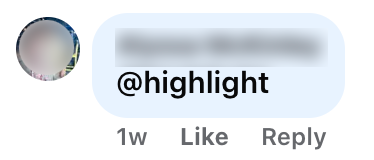
What will an email notification look like when I @highlight on Facebook?
If a user’s notifications are turned on for highlights, they will receive an email that reads, “(So and so) mentioned you on Facebook.” In the VIEW box, you’ll read: “(So and so) highlighted a comment for you to check out.”
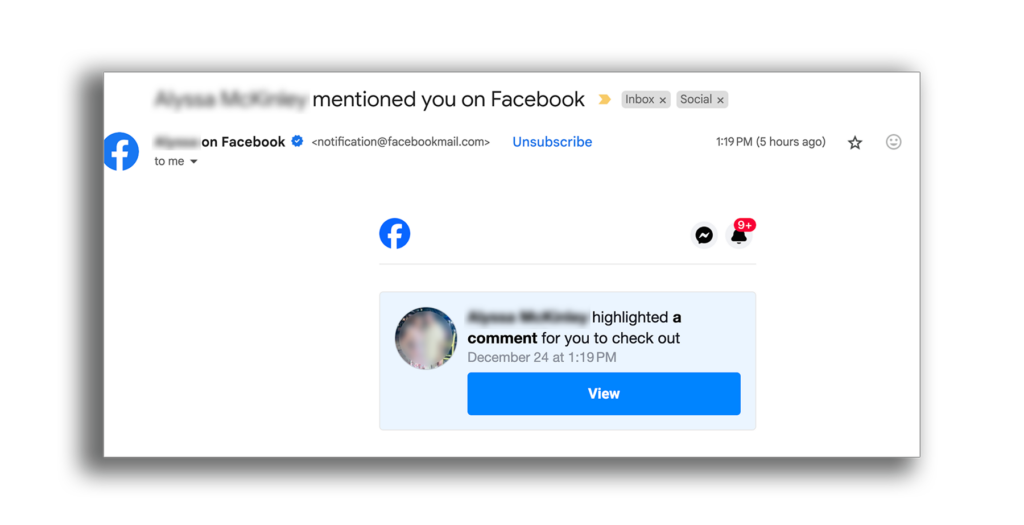
The @highlight tag DOES NOT allow a Facebook user to track who is viewing their post or their profile. According to Snopes, this kind of tracking is not provided by Facebook or third-party apps. (Unlike LinkedIn, paying members CAN and DO track who views their profile and posts).
Looking for more Facebook Engagement tips?
You might enjoy these posts: