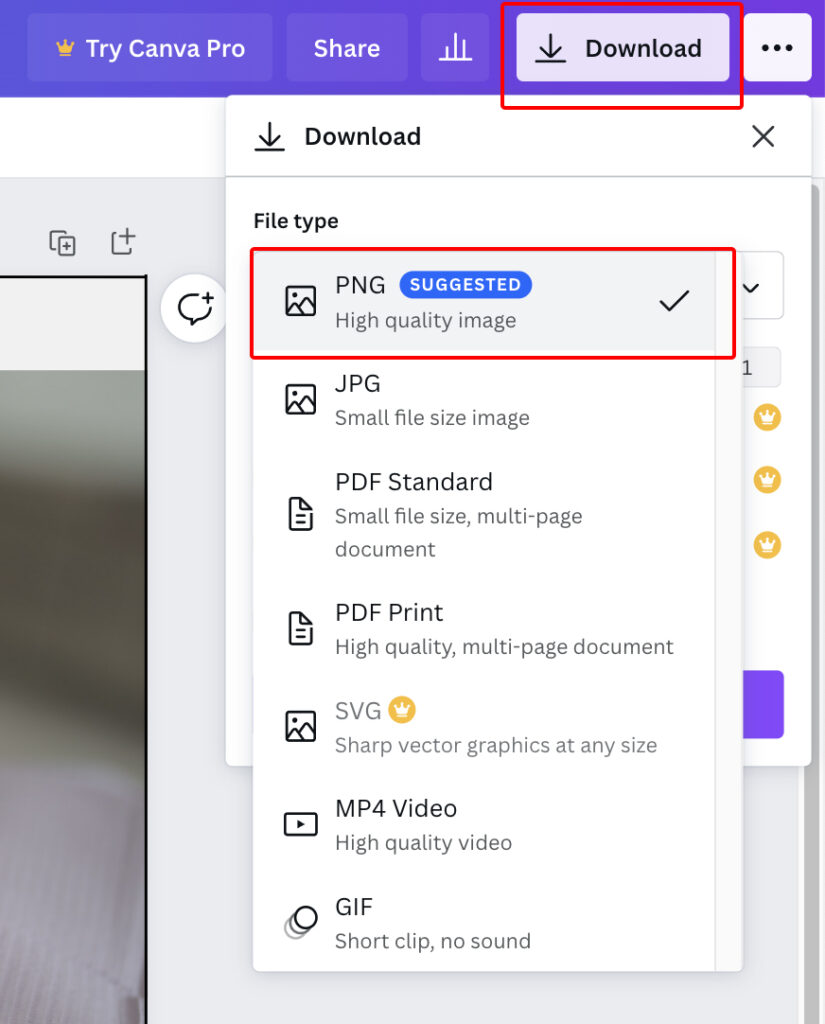In Canva, Download is the export feature. Clicking download display several file download options. You can download your Canva design as a PNG, JPG, PDF Standard, PDF Print, SVG, MP4, or GIF file.
Canva’s Download is found under Share
One thing we know is change is persistent. As of 2024, Canva’s Download option is now grouped under the main menu’s Share button.
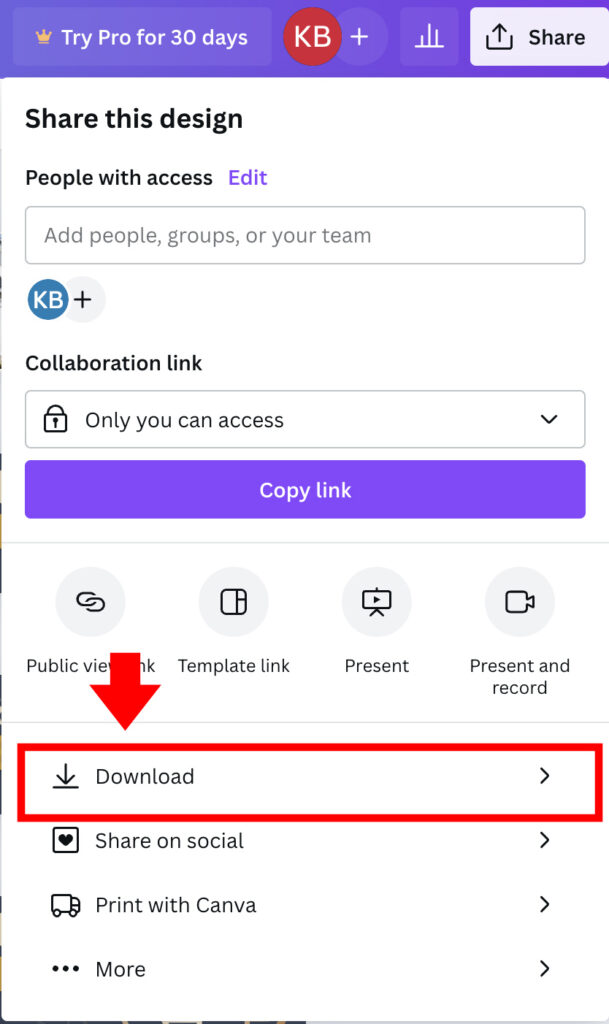
In an effort to entice users to upgrade to a paid Canva Pro plan, changing a document’s size is locked. Also downloading at a higher resolution is locked. Locked features are shown with a gold crown beside them, indicating that you can use that feature if you pay for Pro.
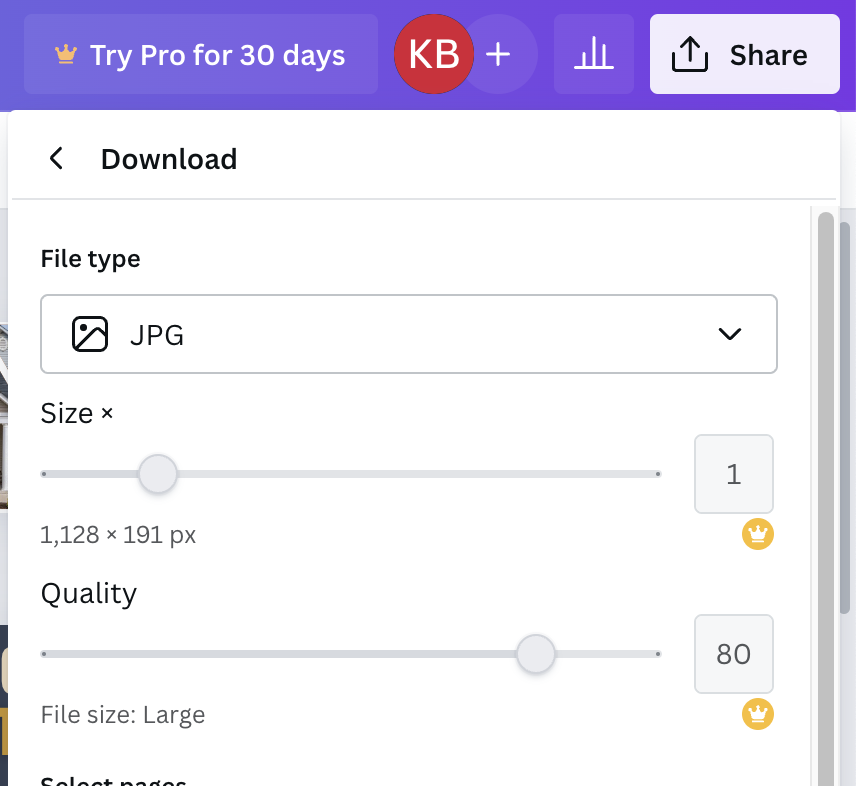
Exporting as an image is Download in Canva
Outdated: Look to the top right of your browser screen. Click the button labeled, “Download.”