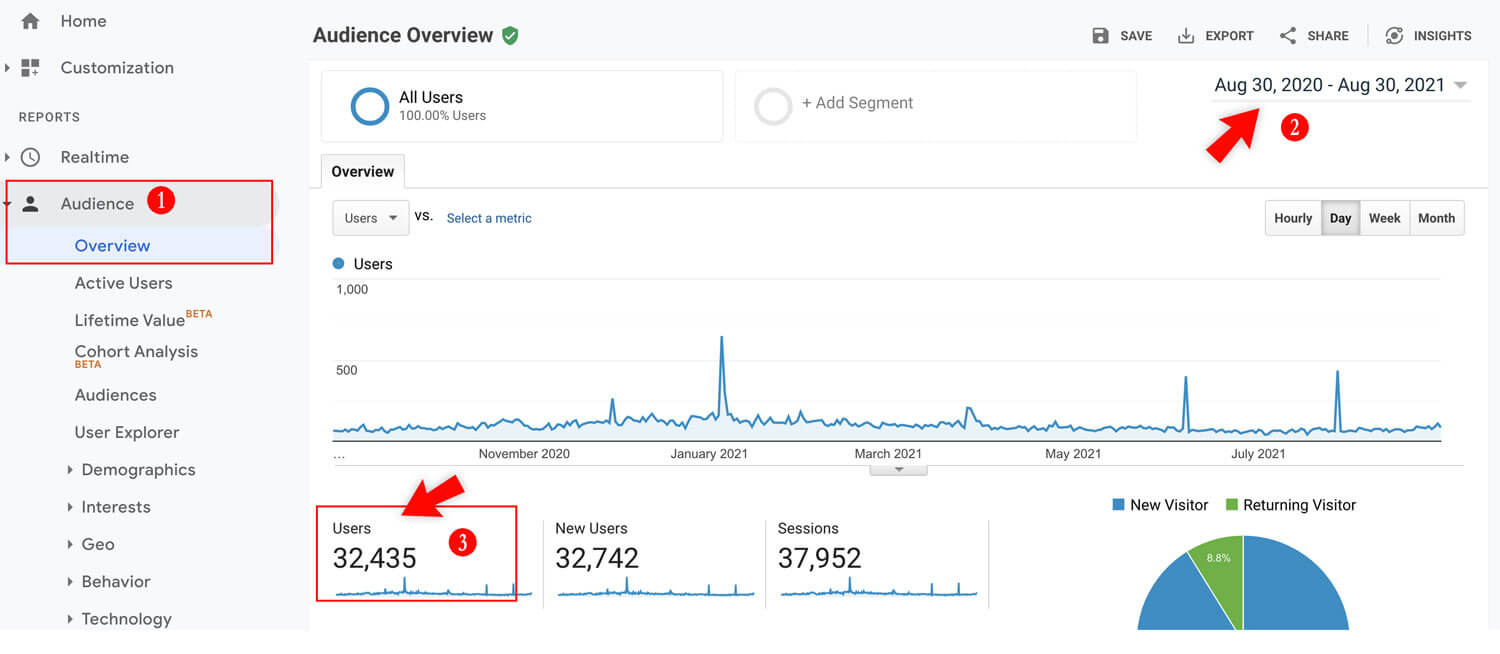Often, when trying to monetize your website, affiliate and advertising applications will ask you to provide your UV/month of UMVs or MVs.
This question is actually asking you to provide a number or range for how many unique monthly visitors your site receives. UV/Month means Unique Visitors per Month. Shortened versions of this same statistic are sometimes listed as MVs or UMVs.
For affiliates and advertising platforms, they want to know the number of unique visitors your website or app receives on average each month so that they can decide if your platform is a good fit for them. Sometimes you’ll be asked to choose from a range of numbers and sometimes you’ll be asked to type in your Unique Visitors per month as a number.
Knowing your MV/UMV/UVmonth is very important for influencers. Listing your reach is a strong selling point of why brands want to work with you. On influencer’s one-pagers, you’ll often see an influencer’s website listed with stats such as 500K UMVs or 32KMVs.
How to find UV/month or Unique Visitors per Month in Google Analytics
In Google Analytics, the term USERS is synonymous with Unique Visitors. To find your 30-day Unique Visitors do the following
- Go to the Audience Overview tab (left navigation)
- Set your date range to DATE RANGE CUSTOM and choose LAST 30 Days (top right drop down)
- Look at the USERS data. In this scenario, there are 2,126 unique visitors in the last 30 days.

To find the AVERAGE UNIQUE VISITORS over the past year, you’ll need to make a few adjustments to this same Google Analytics page.
- Go to the Audience Overview tab (left navigation)
- Set your date range to DATE RANGE CUSTOM and adjust the dates to be an entire year (top right drop down)
- Look at the USERS data. In this scenario, there are 32,435 unique visitors (users) in the last 365 days. Divide this number by 12, to reach your average monthly unique visitors. 32,435/12 is about 2,702 visitors a month.