So, why, as I web developer, do I ask my clients to provide me with their public IP addresses?
There are several reasons that I often ask my small business owner clients for their IP addresses. Here are the most common reasons:
- I like to filter business owners’ traffic out of their Google Analytics traffic reports.
- I prefer to whitelist WordPress site owners and managers’ IP addresses in WordPress Login Limit plugin settings.
- We are adding IP addresses to DNS SPF records for improved deliverability of business emails.
The following are questions and answers relevant to my conversations with clients about their public IP addresses.
I’m often asked, what is a Public IP address?
Here are the basics. IP stands for Internet Protocol. A public Internet Protocol address is a string of numbers that serve as a primary address associated with an internet network. For more detailed information about IP addresses, this resource by Kaspersky is written for non-technical individuals.
Then, I’m asked: How do I find my public IP address?
Finding your IP address is as simple as typing a website URL into your browser.
I often use whatsmyipaddress.com because the website is free, fast, and provides IPv6 and IPv4 addresses.
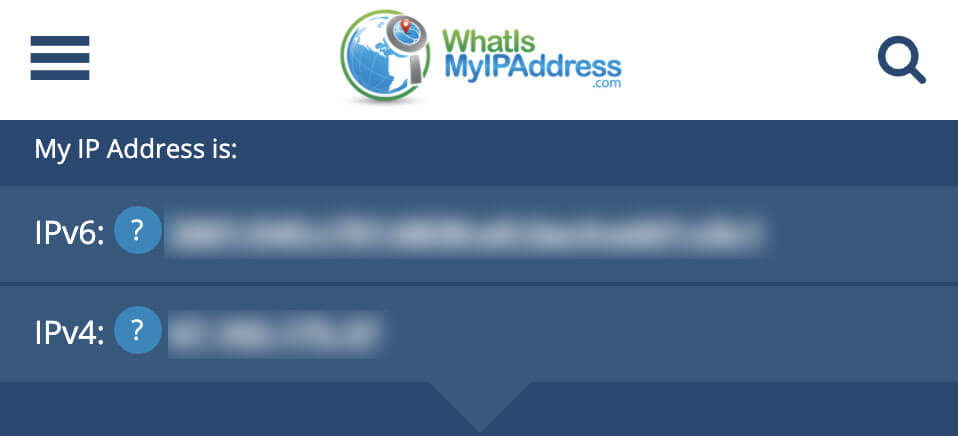
Of interest: does my public IP address change?
Yes, your IP address can change, and for many reasons.
I’m going to stay pretty generic here: for most, what’s important to remember is that your public IP address is not associated with your computer. Instead, your IP address is associated with your internet network. If you use your laptop at home and work, you are using two different IP addresses. When you check your IP address while you’re at work, the public IP of the work internet network is shown. When you check your IP address when you’re at home, the public IP address of your home network is used.
Do you ask for your client’s cell phone IP addresses?
This question is tricky, and the answer is typically no. Cell phones on your home or work network use your network’s public IP address. Cell phones on data change public IP addresses frequently, and the IP addresses are your carrier’s network IP addresses.
Add your IP to the Whitelist in your WordPress Limit Login plugins
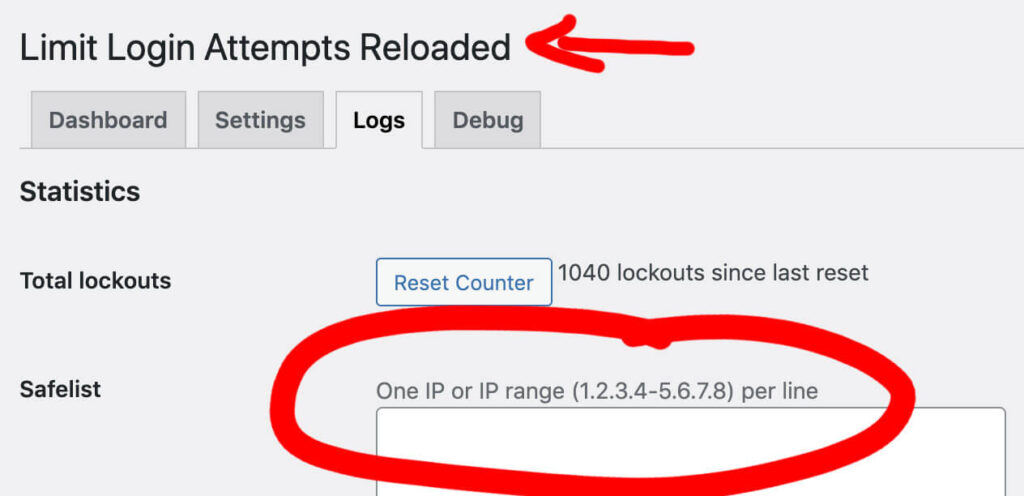
Exclude Filter your IP Address in Google Analytic results
Important to note, if you are anonymizing IP addresses in Google Analytics, then this filter will not work. Test if your filter is working by going to Analytics > Realtime and inspecting Active Users while visiting your tracked website from another browser or tab. If you see yourself, then the tracking is not working.
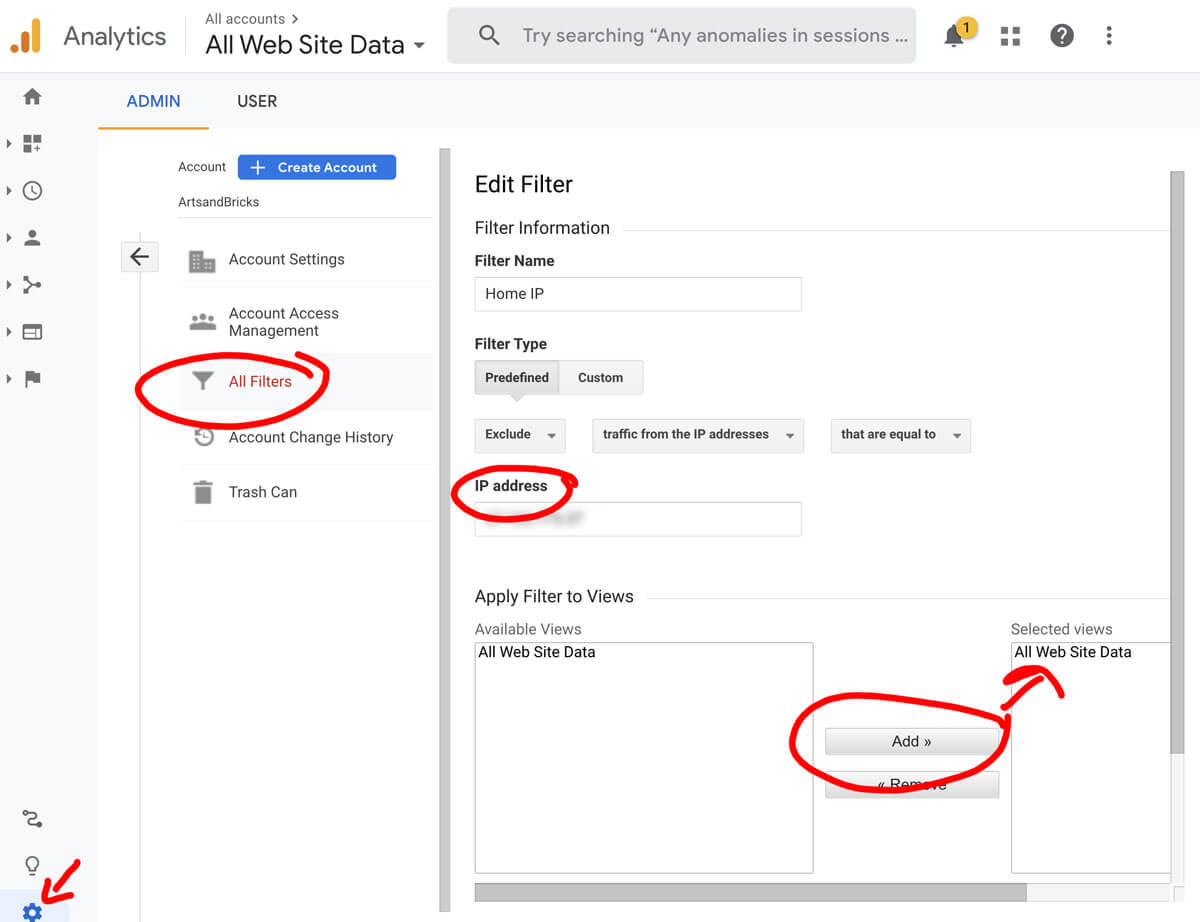
Add IP Address to SPF Record

What else do I almost always do with new web design clients?
Well, I love to grab a copy of their website. This gives clients a record of their past website and gives me an easy way to have a before and after archive.

