Watch a demo of why I use Adobe Express to generate QR codes.
As a designer, I work extensively within the licensed Adobe program universe, but in recent years, Adobe has rolled out free services that anyone can use. Adobe Express’s QR Code generator is one of those free resources that I highly recommend.
My favorite QR Code Generator
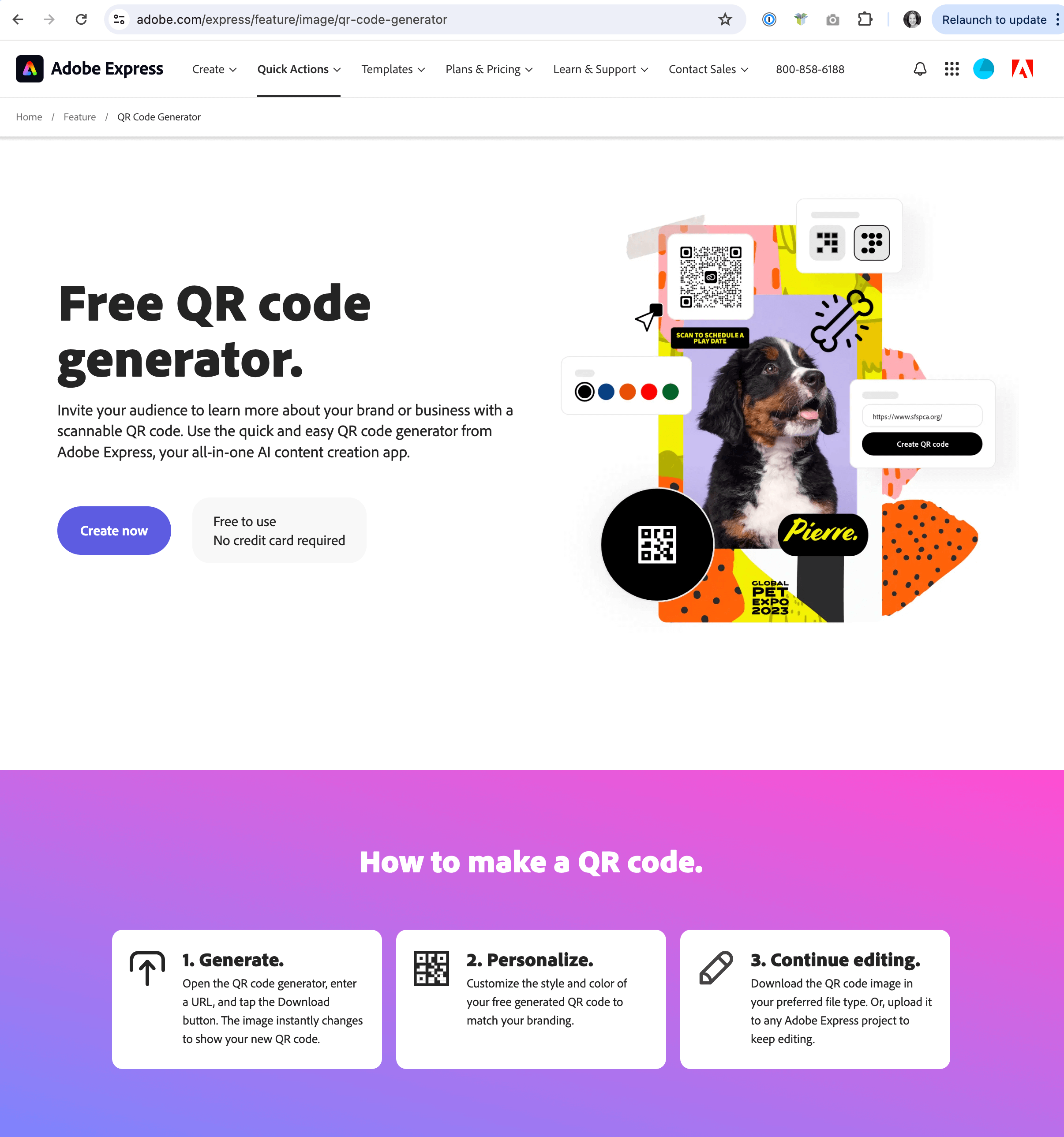
Alternate QR Code Generators
Alternatively, the WordPress landscape boasts thousands of plugins. There are many QR code plugins you can install and use within the WP dashboard, too.
Looking for a quick way to download a QR Code for Google Business reviews?
There’s an easy way to do this. Check it out in the video below

