Did you know that Google.com can be used to help you search for a keyword or phrase within a website?
Yes, it’s true. Google can search and provide results for any single website indexed by Google.
How to search for your phrase, keyword, or term from within a specific website using Google.com?
It’s very simple to search a single site in Google, you just need to know the proper syntax. Pay attention to whether your site is indexed with or without the www.
1. In the Google search field, type
site:www.website.com
or
site:website.com2. Then, add your phrase or search term and click search.
The important syntax in this search query is to start with site and colon (site:).
site: Make sure to replace “website.com” with the actual website address you are querying. If your search results in an error that reads “did not match any documents” then trying adding or removing the www placed before the domain name. You can also add specificity and narrow down your search results by wrapping the key term with quotes.
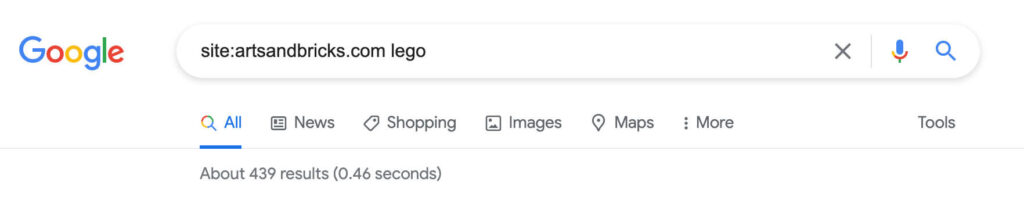
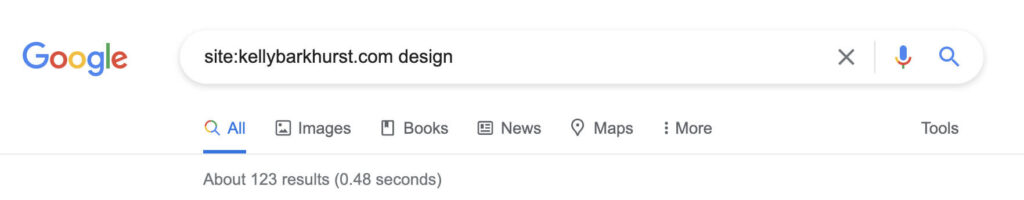
When is it helpful to use Google’s site search?
- When you want to search an entire website
- When the website you want to search doesn’t have a search option
- When the website you want to search provides search, but the search feature doesen’t work very well or only queries a limited amount of content
- When you want to see what pages are indexed for a certain domain name but you don’t “own” the website and therefore can’t use Google Search Console (In this case simply type “site:example.com” and omit the search term)
- Research. Google’s search engine is powerful and can help you find what you’re looking for across the web or on a single site.
Did you know you can use Google’s search bar to query a single specific website extension, such as just government sites ending with .gov?
You can use the search syntax site: in Google to search by specific website extensions. An extension might be .com, .gov, .edu or .co.
If you wanted to learn about the child tax credit and wanted to narrow your search results to just government sites then you would enter
site:.gov child tax credit into the Google search bar. All search results will be pages that live on .gov websites, such as irs.gov and whitehouse.gov.
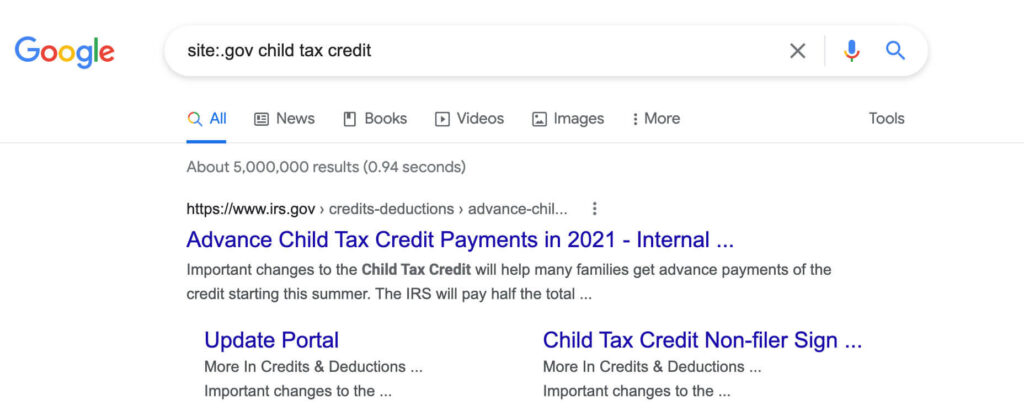
Have more questions or thoughts about this subject?
I recently found this article by FastCompany, “4 Google Tricks to take your searches to the next level” which includes site search and also a few other Google search tips.
Add a comment below.

