Sometimes for one reason or another, you’re unable to update your current WordPress release. This can cause your site’s Widget area to stop being displayed with the WordPress admin panel. In fact, your Widget page may display as a white, blank page. If this is your situation, then I have a solution for you.
In this scenario, you know your widget area is still working because you can see the content is still visible on your live website. The problem is that you no longer have a way to edit your Widgets because the page is white, empty, and blank when you open it.
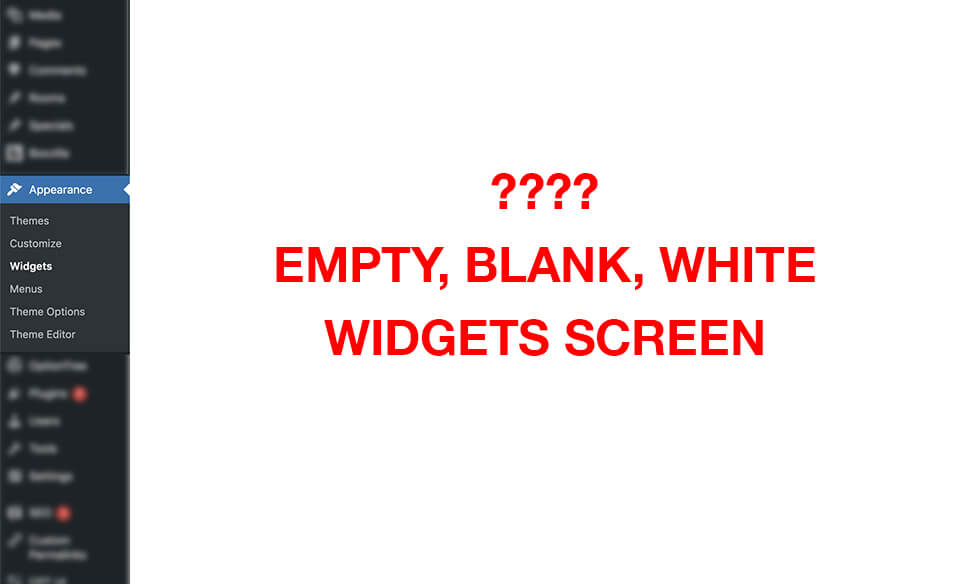
Typically, if you run into this type of problem, your first troubleshooting task should be updating your WordPress version, your theme template (if relevant), and Plugins.
If you’ve already made WordPress core, plugin, and theme updates AND are still running into the blank page, or if for some reason you can not make these updates, then the Classic Widgets plugin is the tool for you.
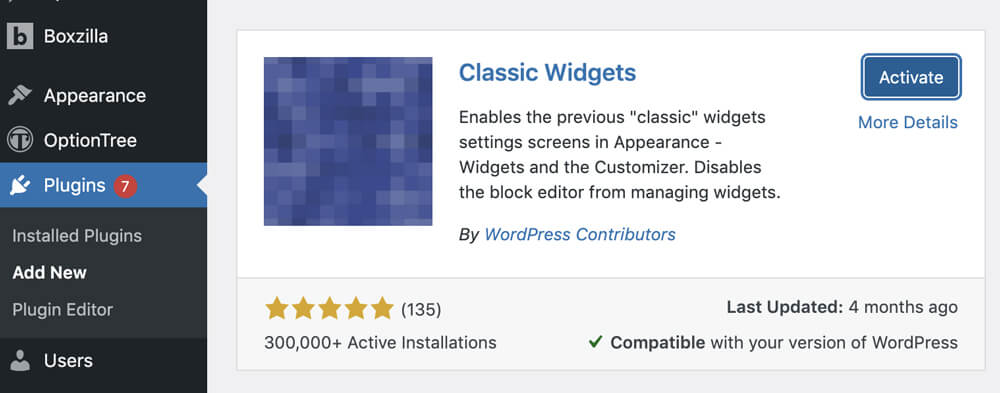
Fix your site’s widget display with the Classic Widgets plugin
First, login as an admin to your WordPress website.
Next, navigate to Plugins and Add + Activate the Classic Widgets plugin by WordPress Contributors.
Activate your new plugin and then, navigate back to Widgets. With any luck, you’ll find your Widgets displayed again. You should once again have access to your sidebars and footer widgets.
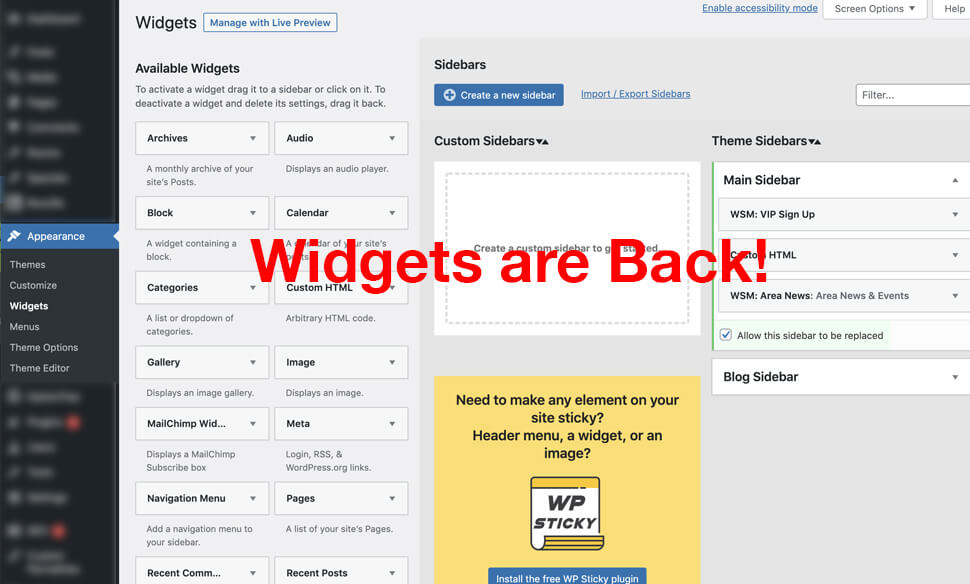
Did this solution for fixing your Widgets work for you?
I’d love to hear about your troubleshooting successes in the comments below.
