While cleaning up my Mac’s desktop, I recently noticed a file name and extension that I didn’t recognize. The thumbnail didn’t register on my Apple Mac, and the name and the extension .AVIF weren’t jogging my memory.
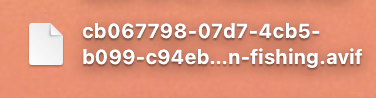
Turns out the .AVIF file extension is an image file type. An .AVIF is a highly-optimized image file format that can use HDR color mode, not just 8-bit color depth.
View an AVIF image file
Often the most straightforward way to open a file with the extension .AVIF is to drag or open the file in Google Chrome or Firefox. This quickly let me see that in fact, the image is one that I want to keep.
Open and Save Images as AVIF in PhotoShop
As a designer, my default image program is Adobe Photoshop. By default, opening the .AVIF is currently a no-go.
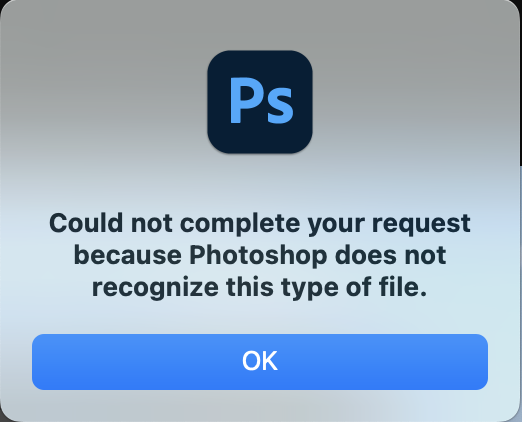
However, as of Spring 2023, there are third-party plugins for PhotoShop that extend it’s .AVIF capability, but only on a PC. For an easy Adobe workaround, Adobe Illustrator (27.3.1) does open .AVIF files, which allows you to copy and paste the image into PhotoShop on either a Mac or PC.
Convert .AVIF image files using an online converter
As a Mac user, alternatively, I decided to use an online converter to turn my .AVIF file into a .JPG file extension that I can save and manipulate later. Covertio has a FREE .AVIF-specific converter. Use this free ad-based service to upload your .AVIF file, choose your new file format, and download the newly converted image file. Using online converters is one of my favorite tips for new designers; this technique sure beats saying, “I can’t open your provided file!”
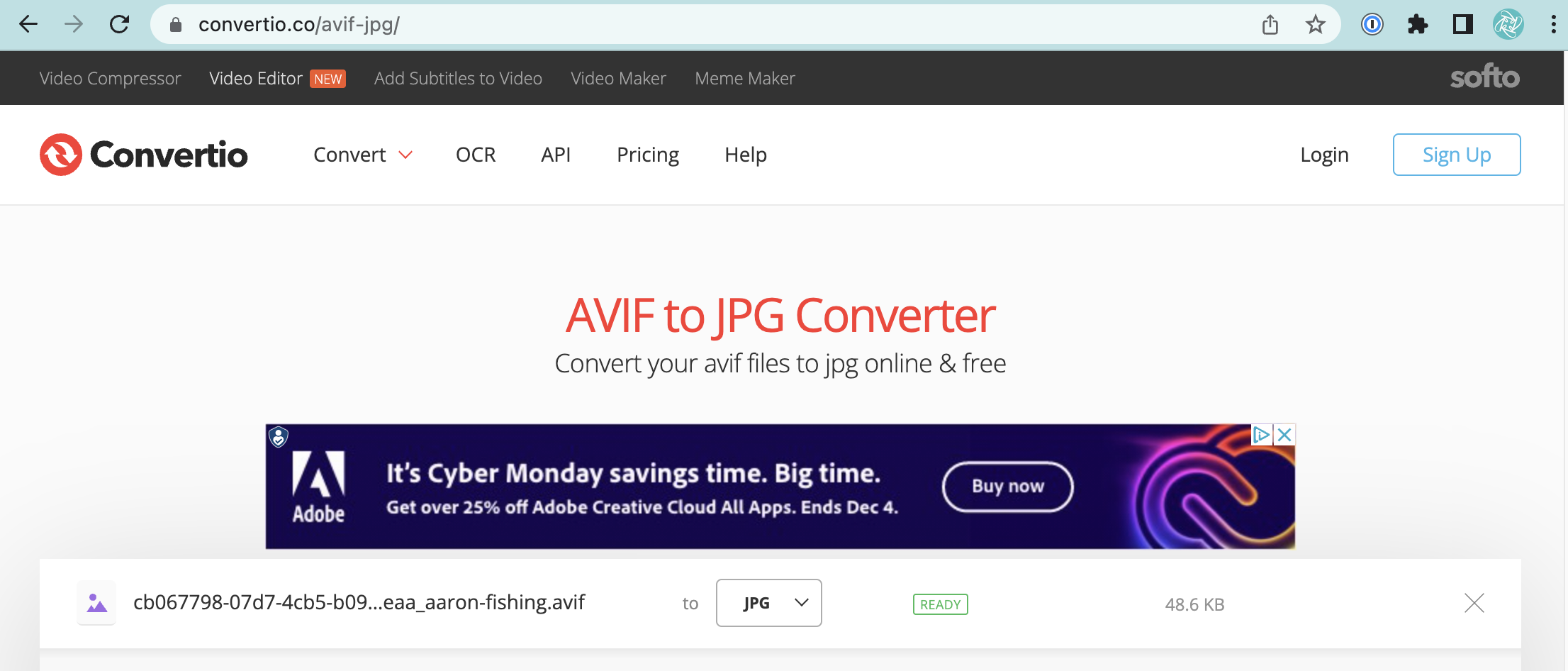
I hope you found this quick post about .AVIF image files, specifically how to view an .AVIF image and convert it to your preferred file type using Chrome or Firefox.

