If you’re ever locked out of a website hosted on the Managed GoDaddy WordPress plan, here is a workaround. Also, if you’re using the WordPress Limit Login Attempts plugin, don’t forget to add your IP address to the White List.
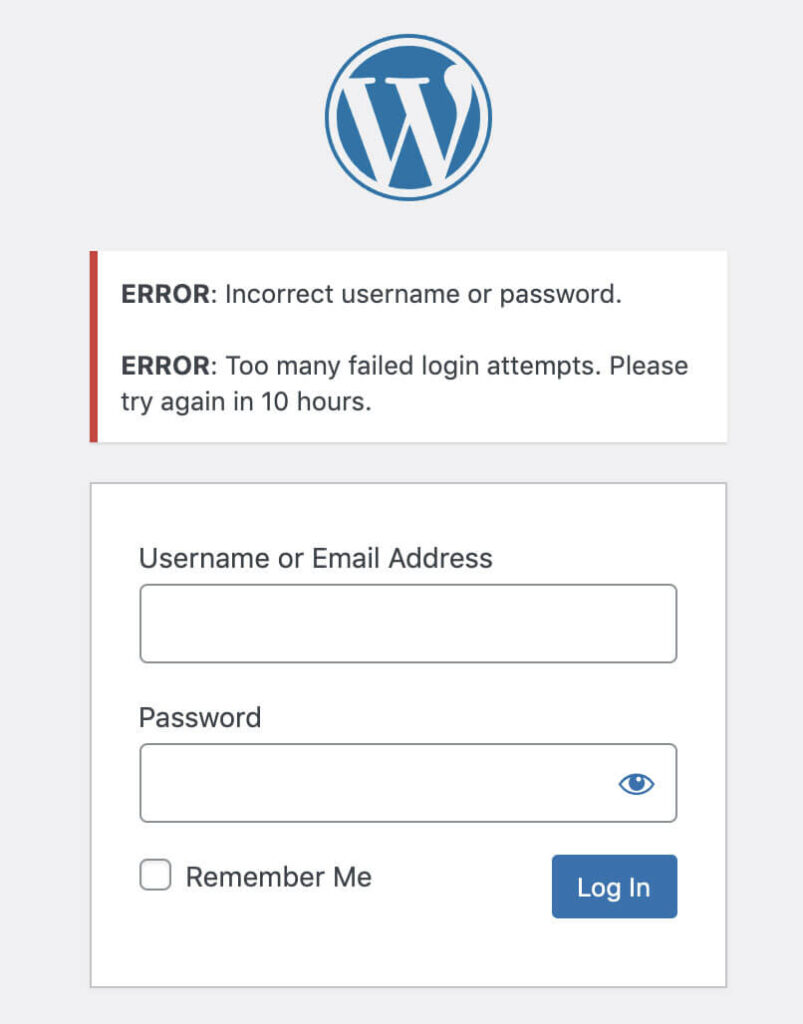
Access PhpMyAdmin
First, you’ll need to access PhpMyAdmin. If you have a Managed GoDaddy WordPress plan, these instructions with pictures are very helpful and straightforward for accessing your PhpMyAdmin. Note: you’ll need the client’s GoDaddy login credentials and 2-factor authentication turned off so you can get in, or you’ll need to be added to their account.
Limit Login Attempts Reloaded
Limit Login Attempts Reloaded is typically the GoDaddy Managed hosting plugin that locks you out. You can now use a SQL query in PhpMyAdmin to unlock everyone or just your IP.
Here are the coding steps.
- In the left nav area, find your wp_options database. It might be something like wp_lotsoflettersandnumbers_options. You’ll replace the bolded code below with the exact name of your wp_options database. Select this database.
- Next, navigate to the SQL tab. Copy and paste the code provided below (change with your wp_options database name) into the SQL tab’s text field. Click Simulate Query to make sure your code is correct. When you’re ready to run the code, click the Go button.
- You should now once again have access. Refresh your WP login page and try logging in again.
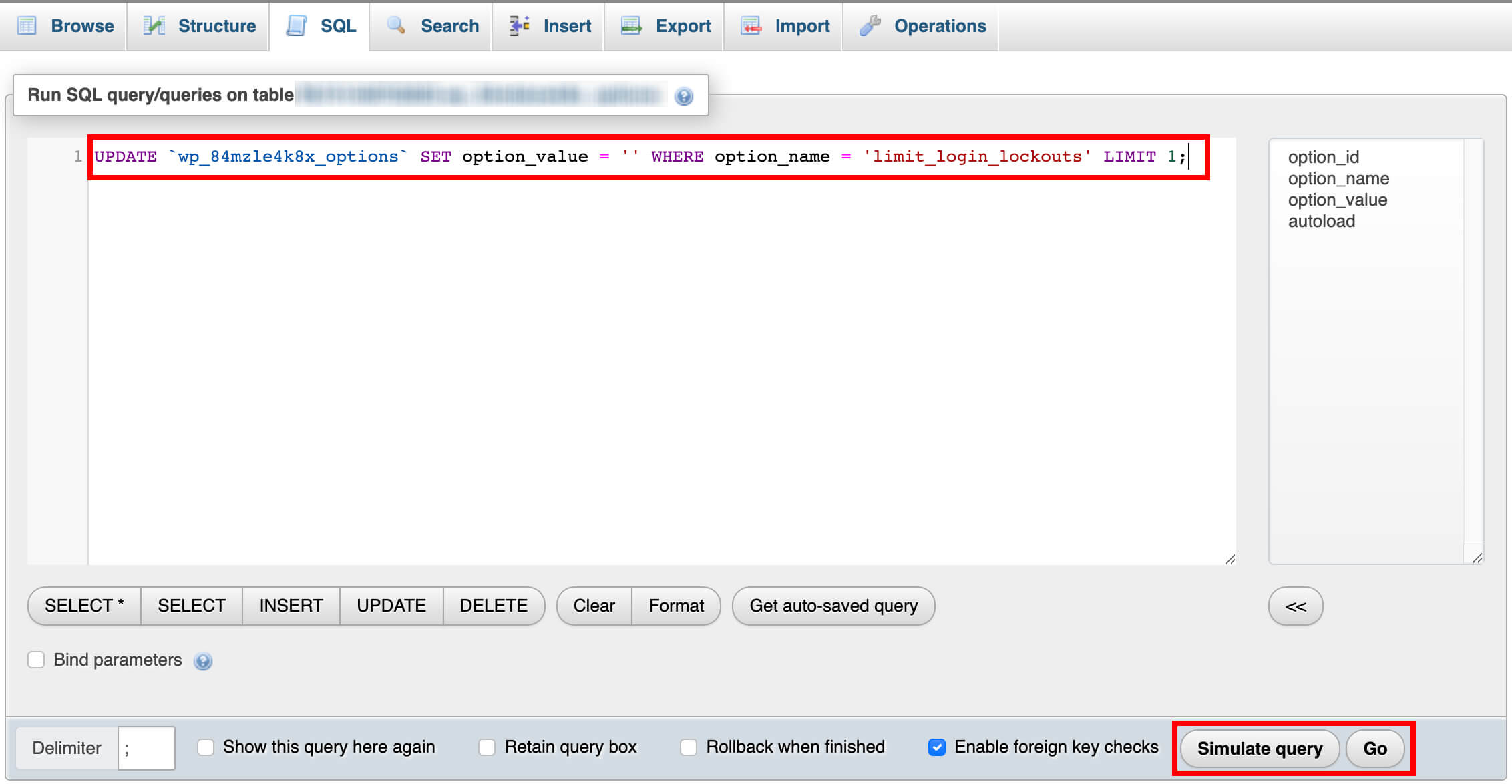
SQL code to clear all lockouts in Limit Login.
UPDATE `wp_84mzle4k8x_options` SET option_value = '' WHERE option_name = 'limit_login_lockouts' LIMIT 1;Additional GoDaddy Limit Login Plugin Resources
I found these other posts helpful in my research to consistently and efficiently get unlocked, time after time.
- How To Unblock Limit Login Attempts in WordPress
- How to clear lockouts from the awesome Limit Login Attempts plugin via SQL
- How To Tell If I Have Limit Login Attempts Reloaded On My Site (GoDaddy Customers)
