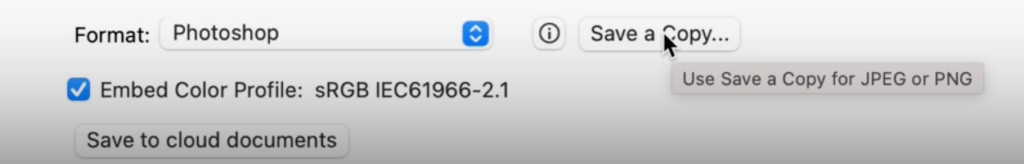When you’re new to PhotoShop, sometimes simple tasks can be frustrating and difficult to find. One such task is saving your project as a JPEG.
Keep in mind, a Photoshop file with the extension .psd is a designer’s file. It includes layers and is editable. A JPEG is an image file. It is flattened, which means it does not include layers. Therefore, if you’ve been editing the default file save type is often a PSD in Photoshop. Saving as a flattened image, a JPEG or PNG, is considered “Saving a Copy” or Exporting.
Use Save a Copy
On a Mac, click the button to the right of Format to see additional options for saving. The button is labeled, “Save a copy” and it’s tool tip reads, “Use Save a Copy for JPEG or PNG.”