I’ve been using Photoshop for almost 25 years, so changes sometimes throw me for a loop. Recently, in my version 23.3.1 release, new documents stopped automatically sizing to what I had in my clipboard.
Ugh. I find this a frustrating change! Fortunately, there’s a way to get back the old functionality!
- On a Mac, go to Photoshop > Preferences > General
- Check the box for “Use Legacy “New Document” Interface
- Click OK
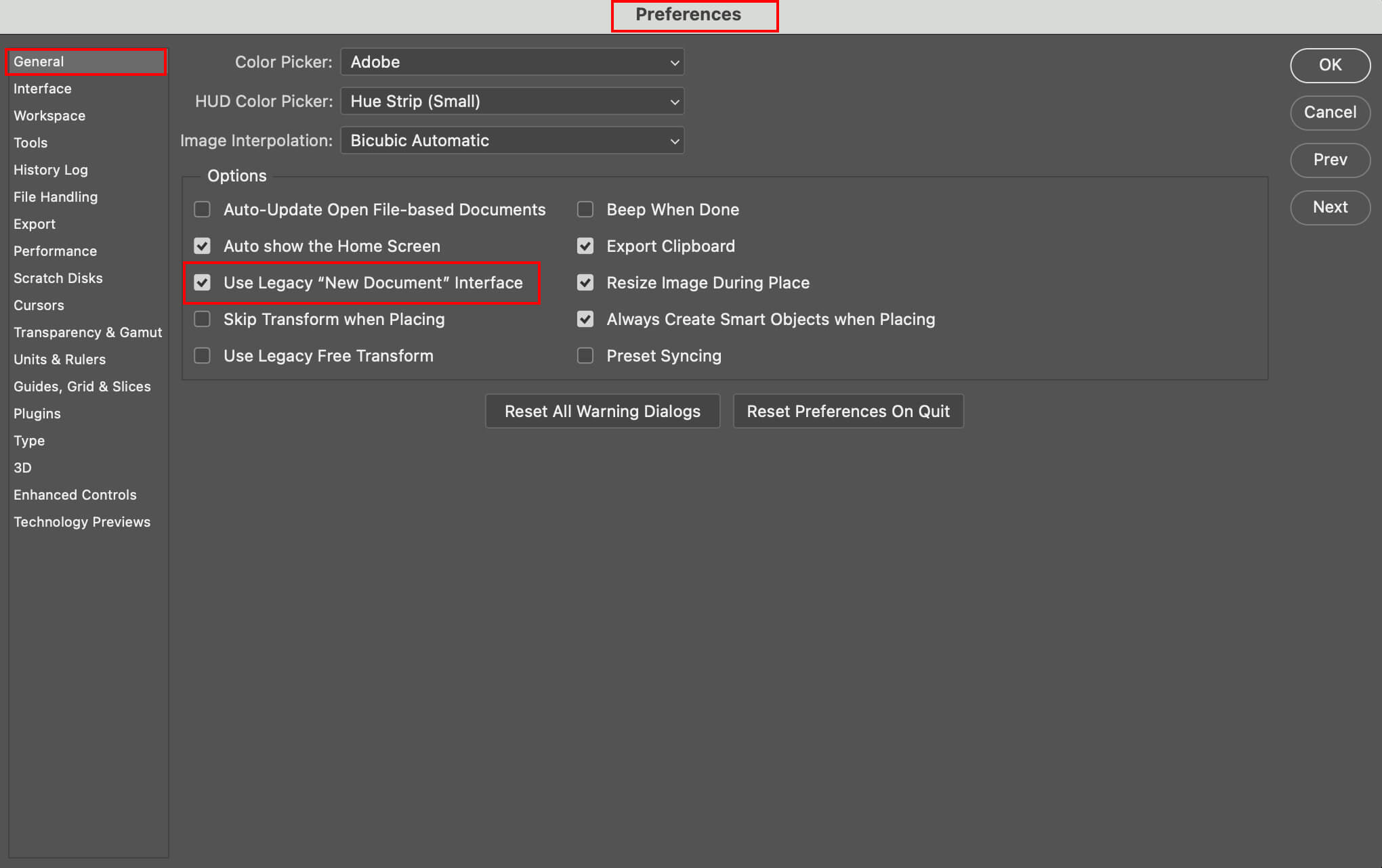
This will bring back the default behavior that new documents match your clipboard’s dimensions.

