Ever wanted to organize your Google Chrome extensions better? Yep, me too! Here are a few tips for pinning and arranging your browser’s most frequently used Google Chrome extensions.
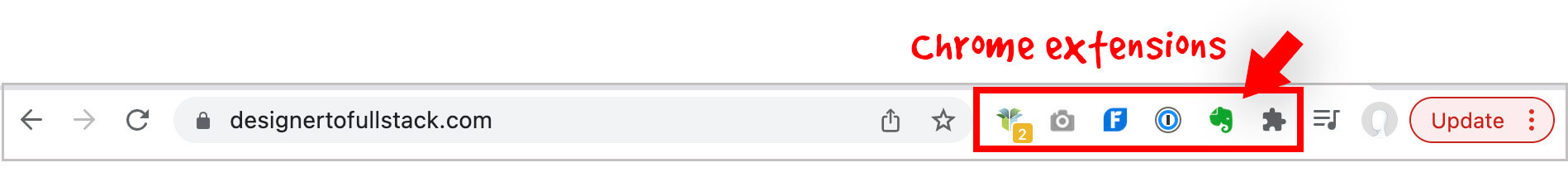
The basics of organizing Chrome extensions
Your Chrome Extensions are icons in your browser window’s top right. These visible Chrome Extension’s terminology is “pinned” extensions.
How do I add an extension as a pinned extension in Chrome?
Access all your Google Chrome extensions by clicking the puzzle piece icon in the top right of your browser. Selecting the puzzle piece icon activates a dropdown menu displaying all of your extensions. Click the thumbtack icon to “pin” an extension to your browser; similarly, click again to unpin an extension.
How many Google Chrome extensions can I pin?
I’ve never met a limit to the number of extensions I can pin. I tested up to 26 pins. When my browser is extra-large, all pins are visible. As my browser window shrinks, fewer pins show and the rest of the pins are then accessible by clicking the puzzle piece dropdown menu.
Now, can I rearrange the order of my Google Chrome Extension icons?
Yes, you can rearrange Google Chrome pinned extension icons. Especially relevant is how simple it is to change the order of your extension icons.
Rearrange the order of pinned Google extensions by dragging and dropping the icons into new locations.
In conclusion, spending a few minutes pinning and arranging your favorite Chrome extensions saves you time and improves your personal user experience.
Ever opened Chrome and found all your text was gibberish? Here’s how to fix it.

