Help, how do I draw a path and not a shape in Adobe After Effects?
For beginners in After Effects, sometimes simple tasks are very challenging. Case in point: creating a path with no fill is not completed like in Adobe Illustrator or Photoshop. However, don’t worry; making a path instead of a shape in Adobe Effects is still simple, but the option is a bit hidden.
After Effects Tutorial: Switch Pen Tool From Shape with Fill to Fill None for a Path with Outline
This short video tutorial shows you how to select a Fill of None for a path or shape in Adobe After Effects.
Additional way to change a shape’s fill in After Effects
You can also use Option-Click on your Mac and click the Fill rectangle. This will cycle you through fill options: solid fill, none, linear gradient, and radial gradient.
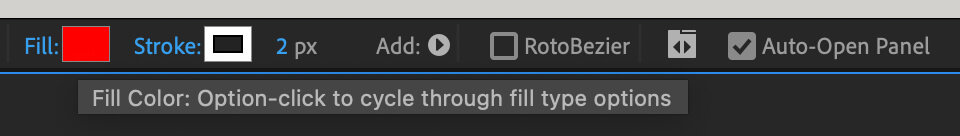
If you’re looking for an easy way to find or edit the size of your shape in After Effects, there’s a simple way.
