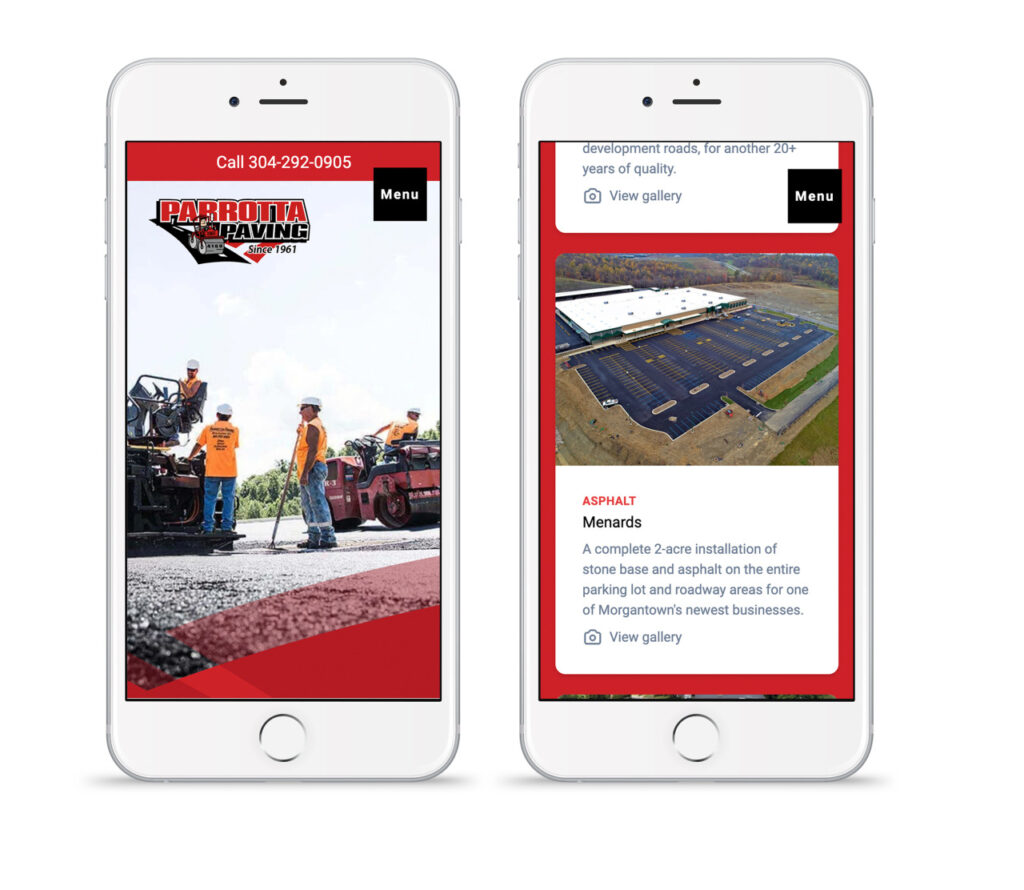🎥 Watch the video version of this tutorial — or read on for key takeaways and how-tos.
If you’re a designer or developer implementing JSON-LD schema to help websites get discovered (and understood) by search engines and AI, then you know how repetitive this work can get. The goal is clarity and precision, but the process? Often tedious.
That’s why I started integrating ChatGPT into my workflow—not to replace what I do, but to assist me as I build and maintain a structured schema across multiple web pages.
In this post, I’ll walk you through how I use ChatGPT to help write JSON-LD schema, especially when building out similar structured data across service-based pages for a client. You’ll see the benefits, the pitfalls, and why you still need to know your stuff.
👩💻 A Designer-Developer Workflow with ChatGPT
On one of my recent web design and development projects (a Statamic website), I needed to apply structured data to multiple service pages for a paving contractor client. Each service—like asphalt, concrete, or site development—needed an OfferCatalog schema, and many included videos, creative projects, and specific service offerings.
Rather than manually build each block of schema from scratch, I took the schema I had created for one service and used ChatGPT to help generate variations for the others.
Here’s how:
🔁 Step 1: Establish a Template Schema
I manually created JSON-LD for one service, embedding things like:
about @type:ServicehasOfferCataloghasPartwithVideoObjectCreativeWorkelementsPublisher
This provided a reliable foundation that reflected the structure I desired. I then fed this into ChatGPT and asked it to generate a new schema for other service pages.
💡 Step 2: Prompt Smart, Edit Smarter
While ChatGPT saved me time, it didn’t always get things right.
- Sometimes it misses required fields
- It often generates fake image URLs or broken links
- And occasionally misunderstood relationships, like what should be the
mainEntity,subjectOf, orabout
That’s where your human review matters. I carefully reviewed the output, corrected any mistakes, updated it with real URLs from my site, and adjusted the nesting so that everything validated properly.
🔍 Tip: Always scroll to the bottom of ChatGPT generated code—sometimes it cuts off early, or lets you copy before the code generation is complete.
⚙️ Step 3: Validate and Fix (Always)
After updating the schema, I tested each page using:
Schema testing revealed common issues (like missing commas or misplaced nesting), which I then fixed manually.
Example of visualization for an Asphalt and Paving Services page with hasOfferCatalog. Theoffersin service has mwithiny suboffers in the schema that align with the written content on the page. The schema clearly states that line striping, asphalt seal coating and more are part of the Asphalt and Paving Services offer.
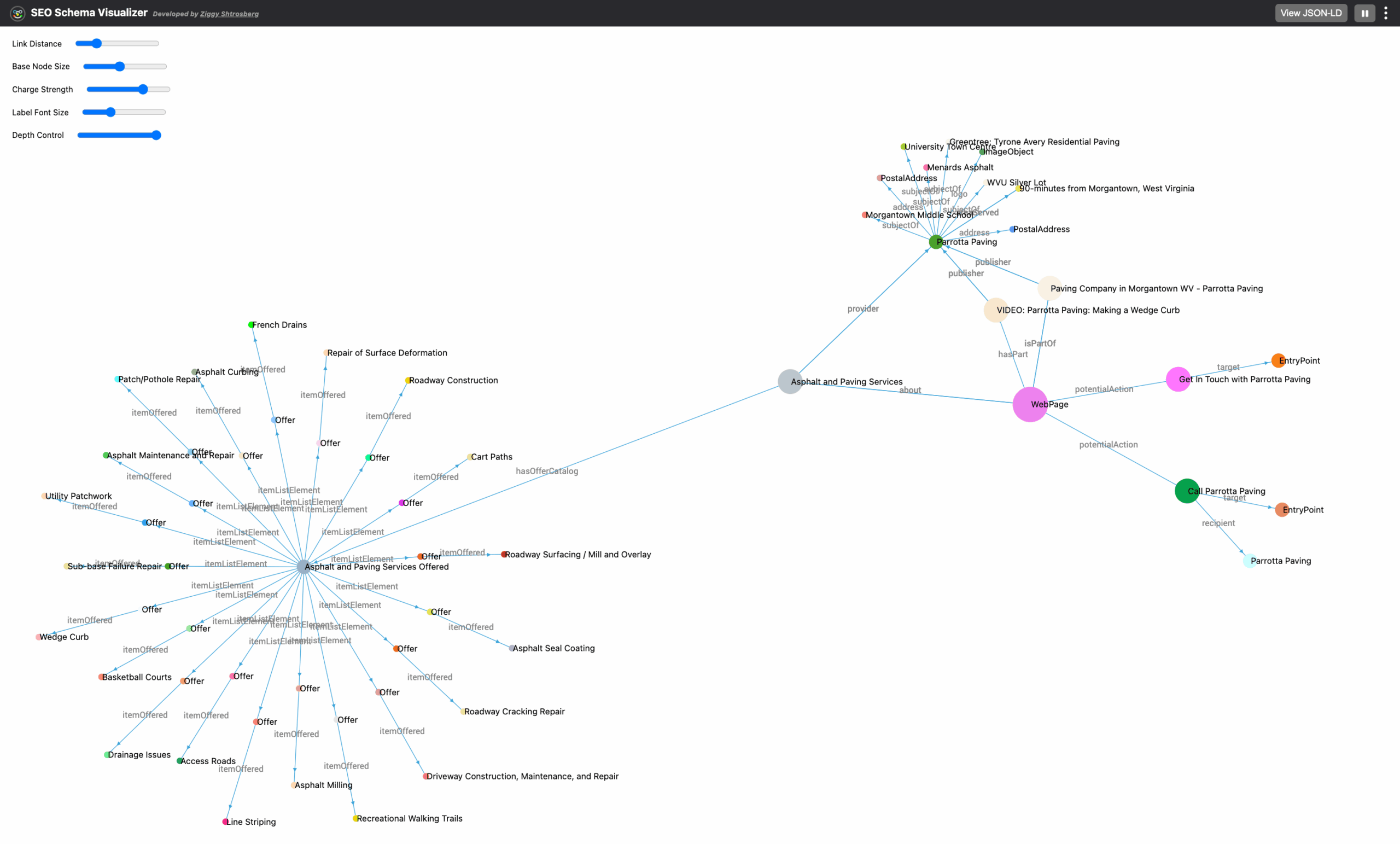
🎬 When Videos and Projects Are Involved
Some service pages also showcase project videos or highlighted works. For those, I:
- Ensure the
VideoObjectschema includesthumbnailUrl,embedUrl, andcontentUrlvalues and ishasPartofWebPage(see Mileground Overview video below). - Used the
about@serviceprovidersubjectOfproperties to connect creative projects to the page and service (see Highlighted Projects in image below) - Verified that schema elements linked back correctly to the website’s structure and brand.
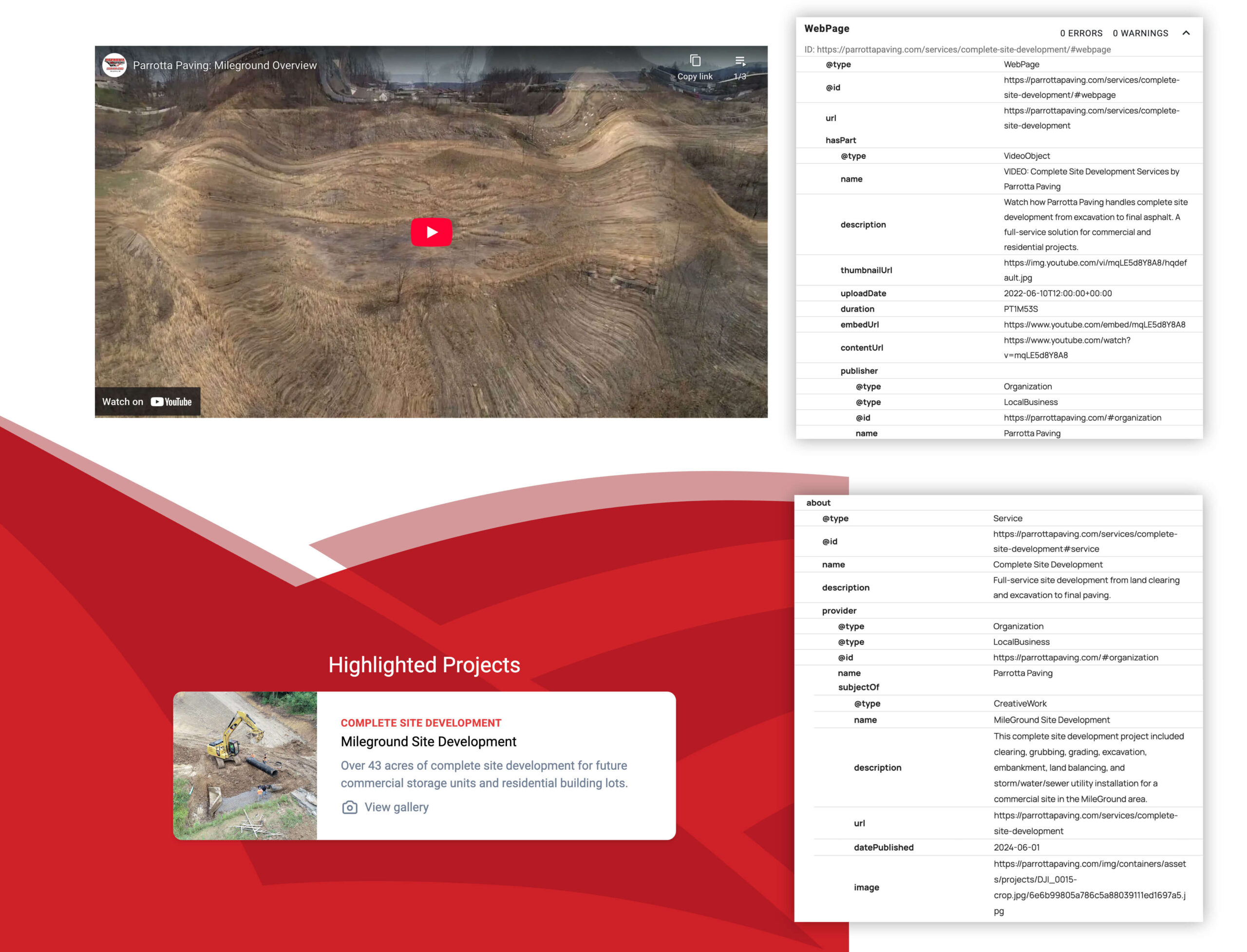
⚠️ Why You Can’t Rely on AI Alone
While ChatGPT helps speed up repetitive and structured tasks, it’s not a magical solution—and not a replacement for real expertise.
You still need the experience to:
- Understand schema structure and relationships
- Catch subtle issues in AI-generated code
- Know when something is technically valid but contextually wrong
In short, AI can assist, but it can’t replace the skill and judgment of a knowledgeable developer or designer.
Just like experienced devs have mastered the art of searching Google with the right keywords, today we’re learning to prompt AI with precision—and to evaluate the output critically.
🔎 Want to See This in Action?
If you’re the type who likes to peek under the hood, you can explore the live schema implementation on my client’s website:
Each service page includes a custom JSON-LD schema that connects videos, creative projects, and detailed offers using structured data.
Try using a tool like Google’s Rich Results Test or a schema visualizer to inspect how the structured data is embedded and how relationships like OfferCatalog, VideoObject, and CreativeWork are used.
Taking the time to explore real websites with similar schema setups is a smart way to see how everything comes together in the real world.
For example, the Asphalt services page validates with three valid structured data items.
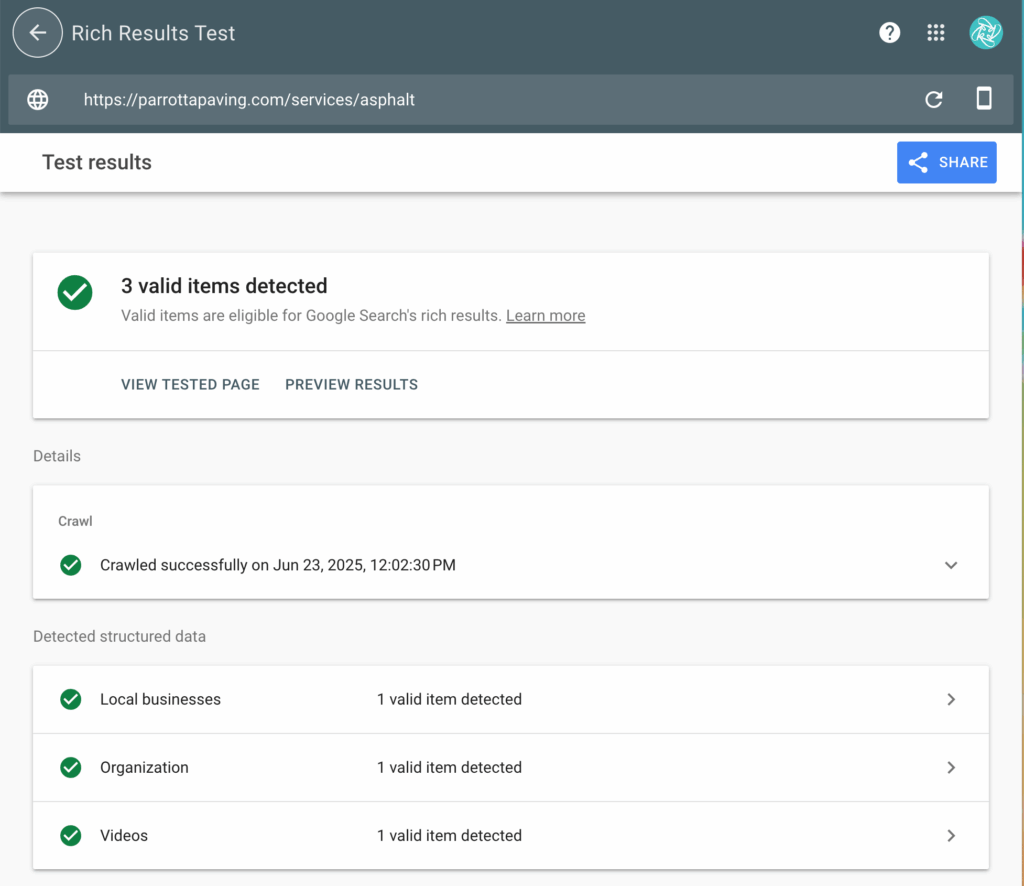
📺 Watch the Full Walkthrough
I recorded my entire process, from prompting ChatGPT to validating the schema. You can watch it here:
About Me
I’m Kelly Barkhurst, the voice and mind behind Designer to Fullstack. With roots in graphic design and a passion for development, I help others grow their technical skillset—step by step.
If this post was helpful, consider subscribing to my YouTube channel or following this blog for more fullstack design content.