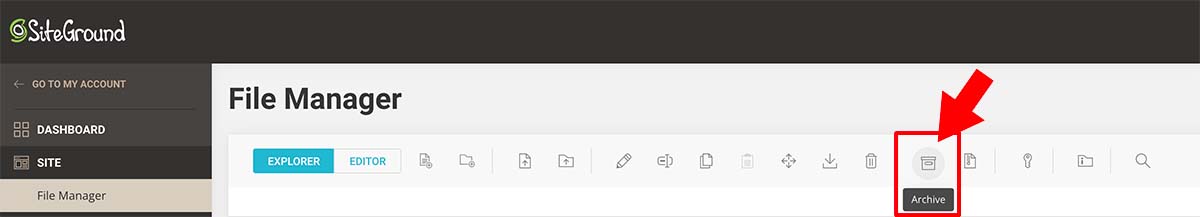Do you ever wonder if selecting files and then choosing archive or compress creates a new zip file or if this action also moves all your current files into the new zip file?
This question and answer about archiving and compressing website files apply to CPanel File Managers on hosting providers like Bluehost, GoDaddy, or Siteground.
When you select files and click the Archive button, the files are copied and zipped into a new file with the extension .zip. The original files remain intact and are accessible in the exact location. In addition to the original files, a copy of your selected files is also available within the new archive.zip file.