On June 20, 2023, Bitbucket issued two new SSH host keys and started replacing the current host keys. This caused my Terminal access to throw a “Warning: Remote Host Identification has changed!” error.
Quick and easy instructions to fix this error can be found on Bitbucket’s blog, “SSH Host Key Changes.“
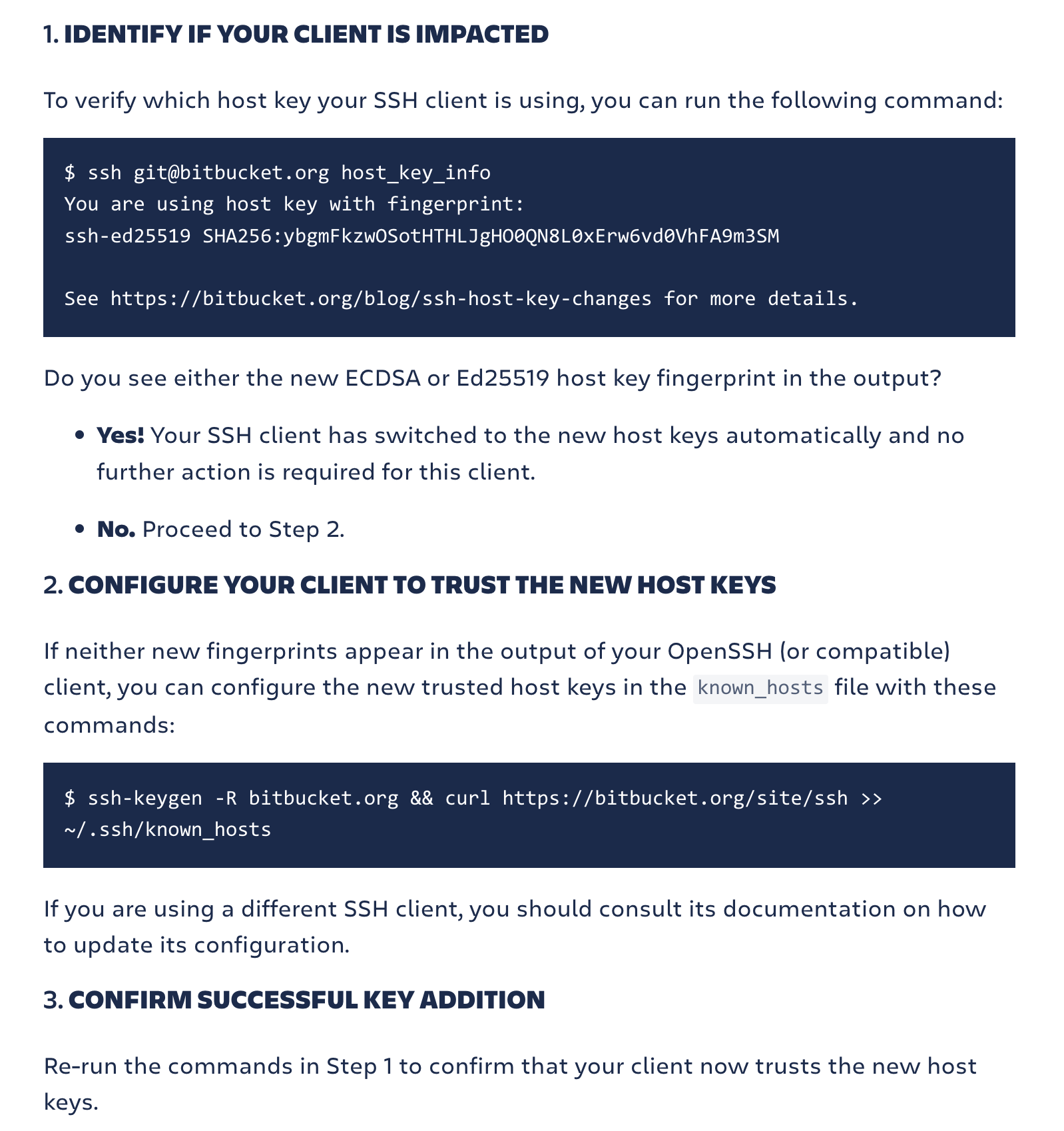
Terminal Commands to run
Determine which host key your SSH client is using, copy and paste below:
ssh git@bitbucket.org host_key_infoIf you need to update your fingerprints, use this code:
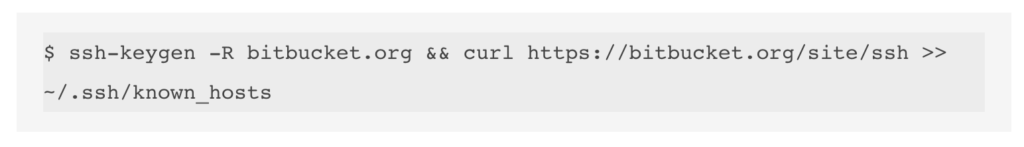
That’s it. Rerun the first command to verify the fingerprint change was a success.

