Today, I was working on a no plugin, no custom script option for soliciting phone numbers on International orders to help with delivery.
Although not perfect, I was able to use default options to display the phone field and change the text to notify International users that they should provide their phone numbers.
Please note, in this solution, the logic does not actually require this field to be completed. Instead, the field is optional and the verbiage requests that International shoppers provide their phone number. However, you can select REQUIRED from the radio button options and make the phone number Mandatory.
How to add the phone number field to the Shopify Checkout
In Settings > Checkout > Customer Information Block, there are radio button option settings. To include a phone number field in your checkout field, you’ll be updating the Shipping address phone number setting. Choose Optional from the radio buttons.
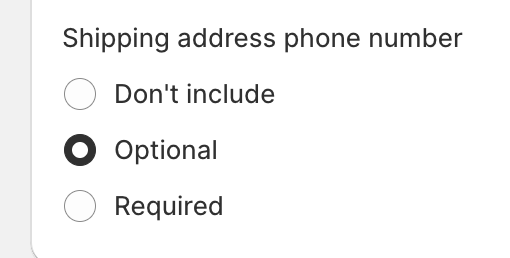
Change the wording of the Phone Number field on the Shopify Checkout
In addition to turning on the Shipping address phone number, you can change the text to read something like, “Phone (Required for Customs on Int. Orders)” or “Phone (Required for Int. Orders)” — which fits best on both mobile and desktop views.
To make this change to to Online Store and use your horizontal ellipse to Edit Default Theme Content. Type “phone” in the search field and then look for “Optional Phone Label.” This is where you change the phone label text.
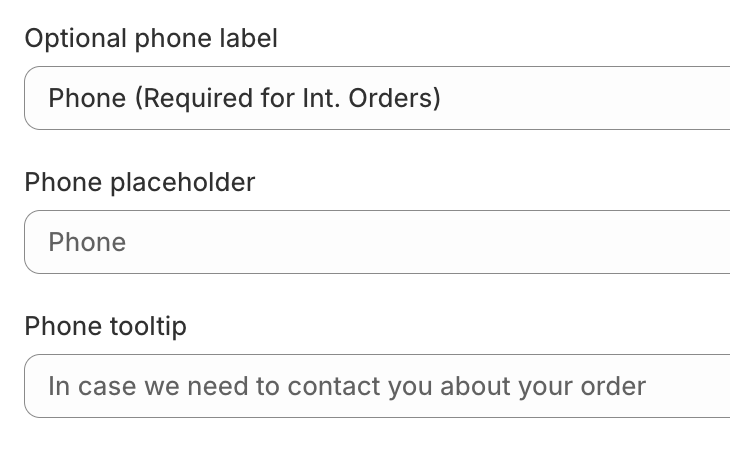
Note that you can also update your Phone Tooltip to tell International customers how customs require a phone number.
Watch Video
How to add a phone field in Shopify and change the wording so International customers add their phone number
For more Shopify designer and developer tips and videos, check out my post “Starting a Shopify store.”

